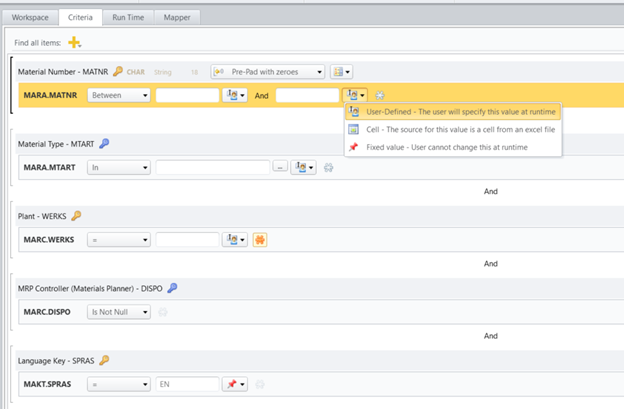Run Time Value criteria
When creating Evolve reports based on Query scripts, the Query criteria values for the report run must be provided in the RTV (Run Time Value) format.
Basic RTV Format: ~~TableName.FieldName#FieldValue
-
At run time, the # symbol is replaced by the operator specified in the query script.
-
For specifying multiple values, the pipe symbol (|) is used as a separator.
-
For specifying multiple query criteria, the tilde symbol (~) must be used as a separator for every subsequent criterion.
-
All mandatory “User-Defined criteria” must be provided in the RTV format when configuring the report.
-
Any fixed values, cell-based values, and operators IsNull and IsNotNull do not have to be specified in the RTV section, they are automatically applied at run-time.
Depending on the Query operator, the RTV format must be specified as shown below.
Single Value:
RTV Format: ~~TableName.FieldName#FieldValue
Example: ~~MARA.MATNR#100-100
This format can be used for the following query operators that expect a single input value:
Equal =
NotEqual <>
LessThan <
LessThanOrEqual <=
GreaterThan >
GreaterThanOrEqual >=
Like
NotLike
Multiple Field Values:
RTV Format: ~~TableName1.FieldName1#FieldValue1|FieldValue2|FieldValue3
Example: ~~MARA.MATNR#100-100|100-101|100-103
This format can be used for the following query operators that expect 2 or more values:
Between
Not Between
IN
Not IN
Multiple Criteria:
RTV Format: ~~TableName1.FieldName1#FieldValue1~TableName2.FieldName2#FieldValue2~TableName3.FieldName3#FieldValue3
Example: ~~MARA.MATNR#100-100|100-999~MARC.WERKS#1000~MARA.MTART#FERT|HALB
An example report based on a Query Script is shown below.
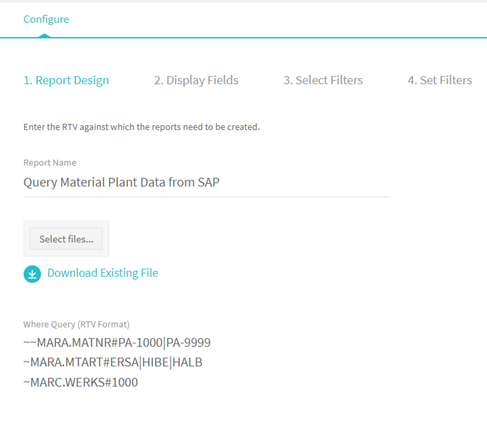
Below is a screenshot of the Query Criteria being used in the report.