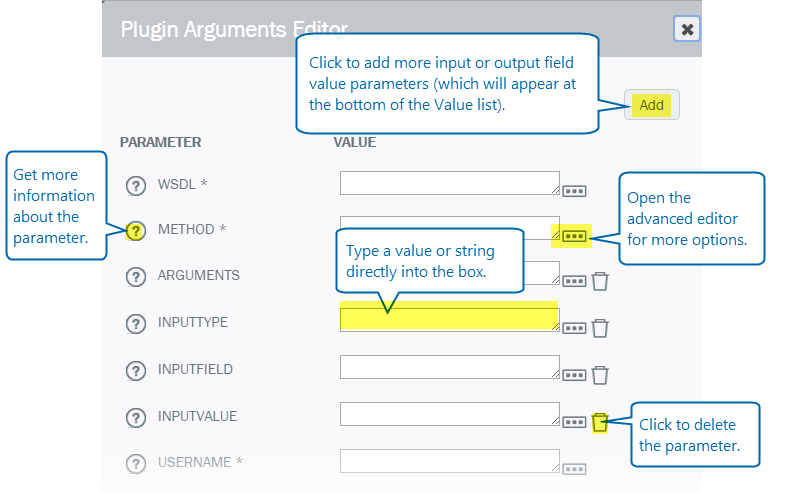Applies to:
- Winshuttle Foundation
Working with arguments
Use Arguments to pass information between form and workflow elements.
- Field Value: Click to select a field value from the fields in your form.
- Operator: Click to select a predefined operator, such as Equal, Not Equal, Equal to or Less than, etc.
- Function: Click to insert a predefined function, such as approved, rejected, date, days, isAssignmentValid, and others.
- Node: Click to select a Workflow Node.
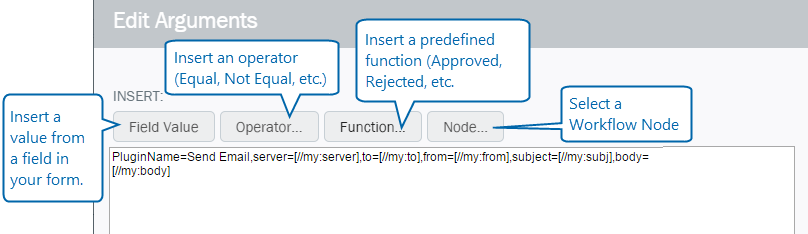
Using the plugin argument editor
Back to topEvery plugin has a variety of parameters and values you can edit using the plugin argument editor. Available parameters and settings are different for each plugin.
Running the Arguments editor:
- In the Composer Workflow Canvas, click a plugin node.

- In the PropertiesPane, under Action and next to plugin Name, click the arrow and select a plugin from the list.
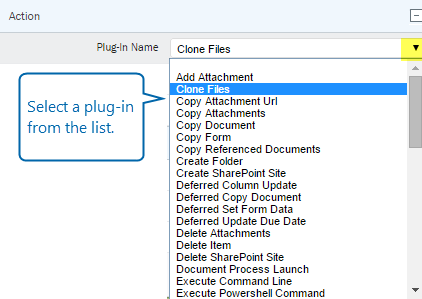
- In the Properties Pane, under Action and next to plugin Parameters, click
 to open the plugin Argument Editor.
to open the plugin Argument Editor. - On the plugin Argument Editor Page:
- Click Add to more Input or Output Field Value parameters.
- Click
 to view more information about the parameter.
to view more information about the parameter. - Click
 to open the advanced arguments editor (see Working with arguments).
to open the advanced arguments editor (see Working with arguments). - Click
 to delete a parameter.
to delete a parameter.