Adding a single user
- On the Users page, click Add a User.

- Fill in the required information. An email address is required, but you can also enter the user's name, contact information, etc.
- Under License Management, select one or more licenses and their corresponding License Type to assign the user.
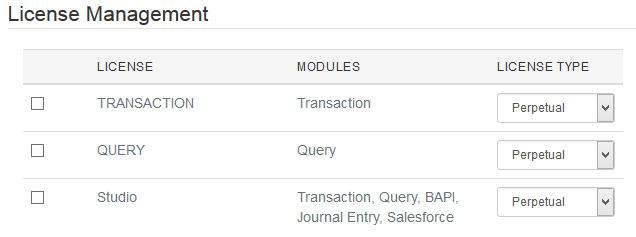
- Under Permissions & Status, select one or more user roles:
- User & License Admin: Can add users, assign permissions to use licenses, and transfer your own licenses to another License Administrator.
- Reports Admin: Can view usage reports on the Connect site.
- Winshuttle Admin: Can perform any action on the Connect site with regards to licenses, administration, etc. This is the highest level of permissions. There can be only 1 Winshuttle Admin at a time.
See User roles and permissions overview for information.
- Click Save.