|
|
|
Back to |
Signing in with a different user name
At any time, whether you are starting a session or are in the middle of a session, you can sign in as a different user. With the change user feature, you can use the same credential to sign in to different domains.
To sign in as a different user
- On the Most Recent Files and Favorites page, click the Welcome arrow
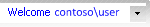 , and then click Sign in as a different user
, and then click Sign in as a different user 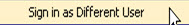 . The CENTRAL login dialog box appears.
. The CENTRAL login dialog box appears. - Click User credentials.
- Type the user name and password. Click OK.
|
Also in this section |

 Home
Home Back
Back Forward
Forward Contents
Contents Index
Index Product Help
Product Help Support
Support Print
Print Feedback
Feedback Trademarks
Trademarks Back to top
Back to top


