|
|
|
Back to |
The Winshuttle Function Module can help you
The Winshuttle Function Module (WFM) is a component of the Winshuttle product installation. Although it is optional, it is necessary when you work with more than one table. The Winshuttle Function Module provides an additional layer of security for SAP data, but still affords the easy-to-use functionality of Winshuttle QUERY.
To check whether a WFM is installed on your computer
- Open Winshuttle Query. Click New or Open.
- Log on to the SAP system in question.
- In Query, click the arrow next to the system number that is displayed in the status bar. The WFM version is displayed.
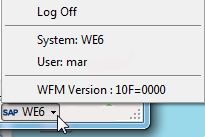
The status bar, displaying the SAP system in use and the WFM version.
For more information, see your Winshuttle administrator.
|
Also in this section |

 Home
Home Back
Back Forward
Forward Contents
Contents Index
Index Product Help
Product Help Support
Support Print
Print Feedback
Feedback Trademarks
Trademarks Back to top
Back to top


