|
|
|
Back to |
Step 4. Open
When you first open Query, the screen will look something like this:
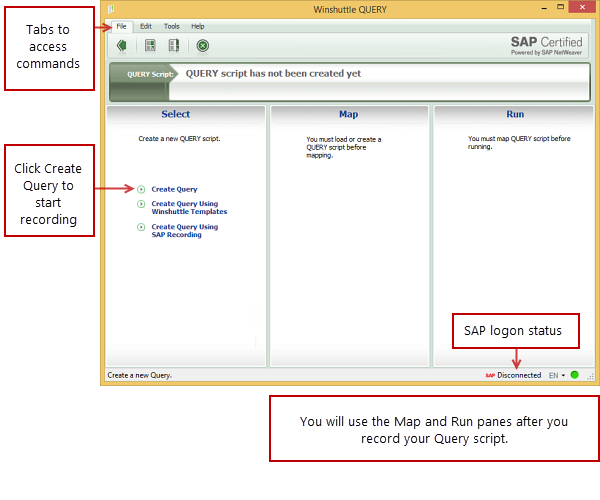
After you click Create Query and add some tables, the screen looks like this:
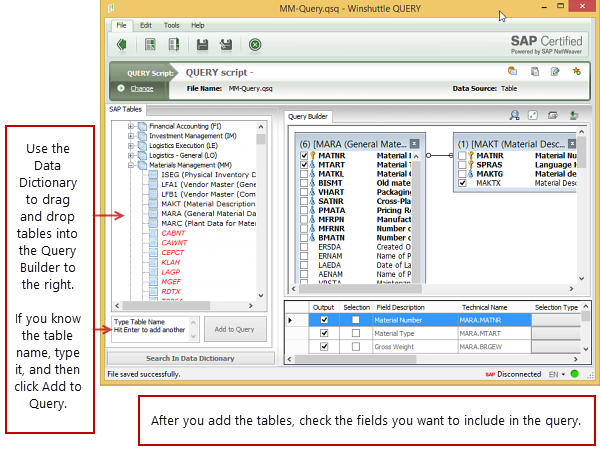
In the next step, you will build a Query.
|
|
|
Back to |
When you first open Query, the screen will look something like this:
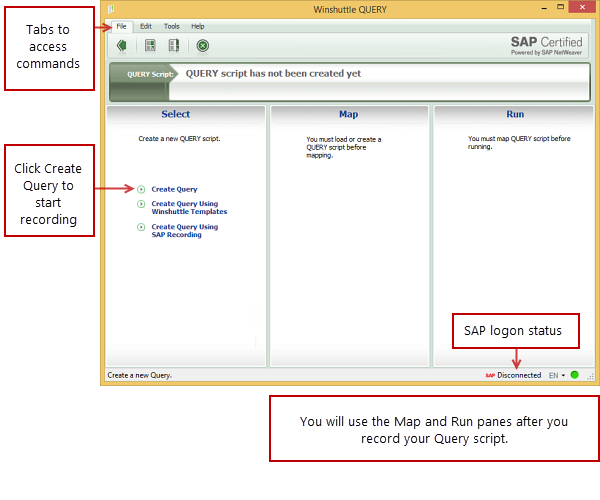
After you click Create Query and add some tables, the screen looks like this:
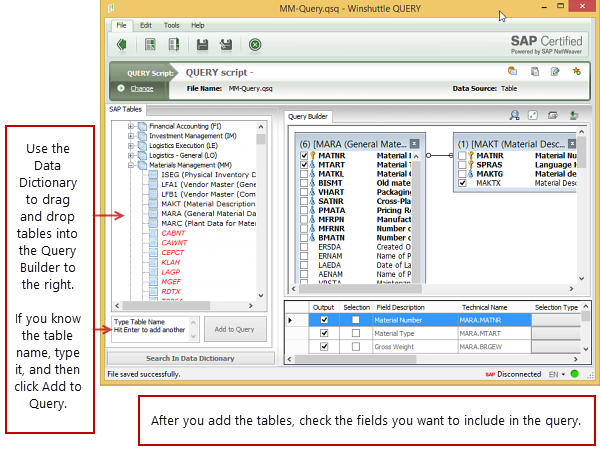
In the next step, you will build a Query.