|
|
|
Back to |
How can I select an SAP view?
In certain transactions, such as MM02 and MM01, you are required to select a view by scrolling down the Select View(s) list as shown in the following figure.
Because this list is long, you might have to scroll down to get to the view you want. However, TRANSACTION doesn't capture the scrolling.
In such a situation, use this workaround:
Make a selection from the views that are displayed on the screen.
When you are on that required screen, make your selection from the screen's selection drop-down button. The drop-down button provides the complete list of views and it does not require scrolling.

 Home
Home Back
Back Forward
Forward Contents
Contents Index
Index Product Help
Product Help Support
Support Print
Print Feedback
Feedback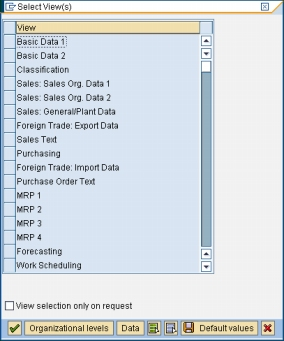
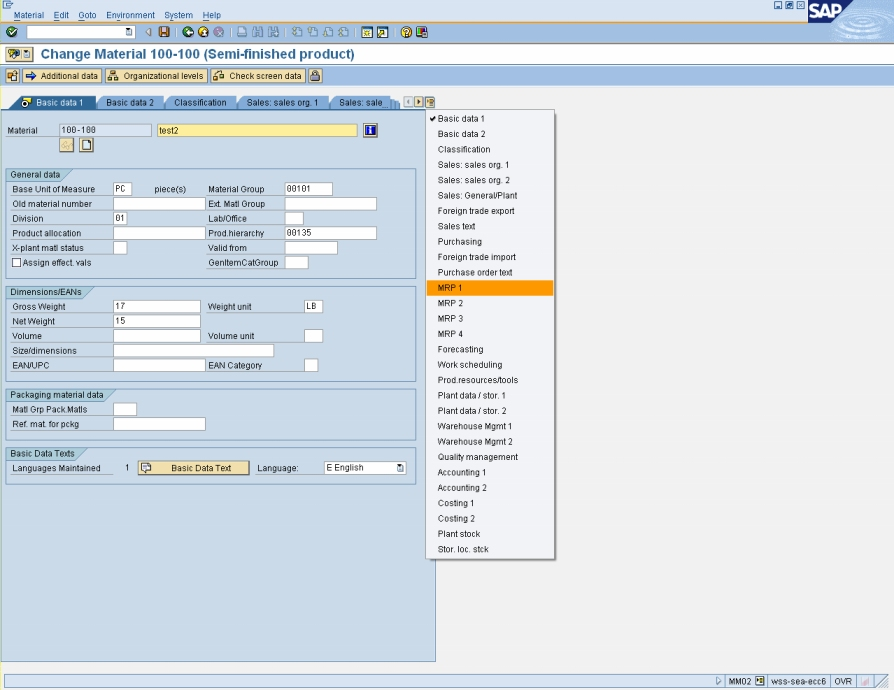
 Trademarks
Trademarks Back to top
Back to top


