|
|
|
Back to |
After mapping, can I go back to my original recording?
Yes, use Restore SAP Recording to roll back the changes to the Mapper to the original recording that was made before mapping.
- On the Main Menu, click Tools and then click Restore SAP Recording
 to display the confirmation message shown below.
to display the confirmation message shown below.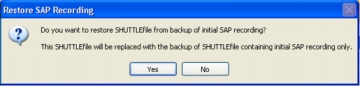
- Click Yes to restore the backup of the TRANSACTION script containing the initial SAP recording only. This selection is enabled only if the original backup is present in the same folder. (The original backup is created when the TRANSACTION script is initially created.)
You can also click No to return to the Mapper screen.
|
Also in this section Use Transaction to extract from SAP Double-clicking in the Mapper is not making the field editable. What can I do? |

 Home
Home Back
Back Forward
Forward Contents
Contents Index
Index Product Help
Product Help Support
Support Print
Print Feedback
Feedback Trademarks
Trademarks Back to top
Back to top


