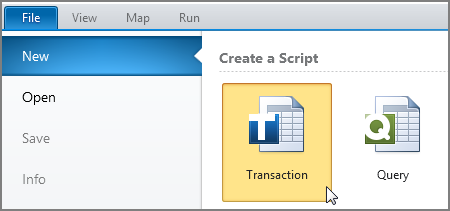Getting started with Studio 12.1
For instructions on downloading, installing, and activating Studio 12.1, see the four-step getting started guide, starting with Step 1. Download.
Then, when you're ready to create a Transaction script, the process will look like this:
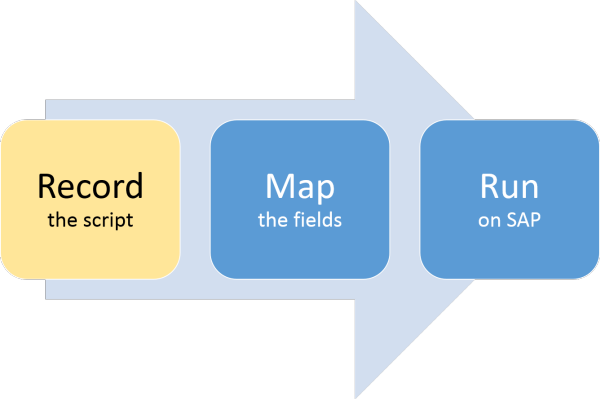
The process for creating a Query script will look like this:
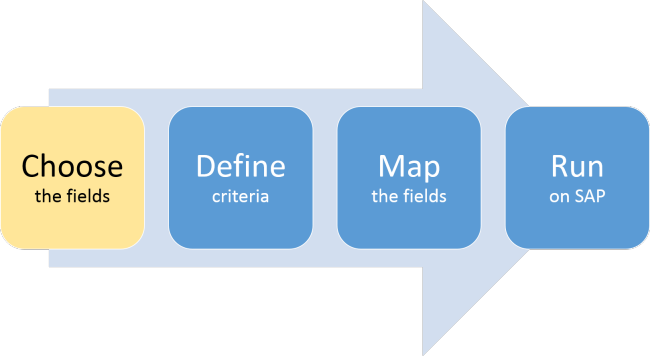
For more information about what has changed in this version and what is new, see the Studio 12.1 Release Notes (What's New - Features and Enhancements), and Where is it in Studio 12.1?
Next, read through the Setting up Studio section to set up Winshuttle Studio 12.1. Then, open Winshuttle Studio and choose the operation that you want.