Addressing: Geocode Preferences
Preferences supported by the Geocode Service apply for all countries.
To define custom preferences, see Addressing: Geocode Custom Preferences.
| Parameter | Type | Description |
|---|---|---|
|
maxResults |
Integer | The maximum number of candidates to return. Optional. Must be an integer value. Default = 1. |
|
returnAllInfo |
Boolean | Specifies whether to return all available information for each
candidate.
|
| factoryDescription.label | string | Sets the addressing processor based on the configured data.
Labels are case-sensitive and must be lowercase. Default is "". If you have
configured data for multiple products, the default processing order is:
|
| factoryDescription.featureSpecific | Feature, string | Preference to control which API will be used for a particular feature. |
| clientLocale | string | Specify the locale value. For example, specify "th" for the Thai language. |
| distance.value | number | Distance of the radius in which to search for a match. Default is 5. |
| distance.distanceUnit | string |
Unit of measurement for the search radius: FOOT, METER, MILE, KILOMETER. Default is METER (case-sensitive). |
| streetOffset.value | number | Distance of the street offset. |
| streetOffset.distanceUnit | string | Unit of measurement for the street offset: FOOT, METER, MILE, KILOMETER. Default is METER (case-sensitive). |
| cornerOffset.value | number | Distance to offset the street end points in street-level
matching. The distance is in the units you specify in the
cornerOffset.distanceUnit preference. This
value is used to prevent addresses at street corners from being
given the same geocode as the intersection. Defines the offset
position of the geocoded point with respect to the corner. Default
value = 7 meters. The following diagram compares the end points of a street to offset end points. 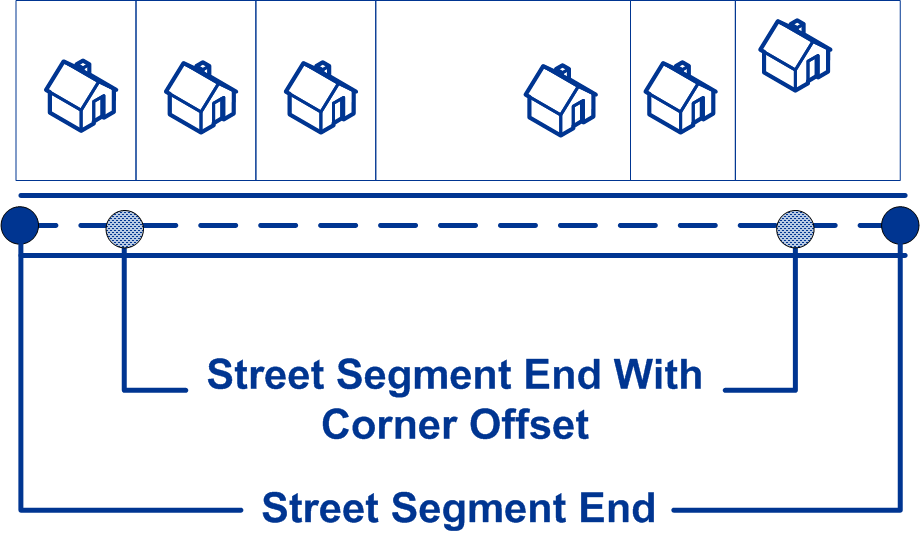
|
| cornerOffset.distanceUnit | string | Unit of measurement for the corner offset: FOOT, METER, MILE, KILOMETER. Default is METER (case-sensitive). |
| customPreferences | string | For use against any country dataset, define custom preferences to control additional functionality such as matching criteria, address casing, and enable functionality like DPV and SuiteLink. See Addressing: Geocode Custom Preferences. |