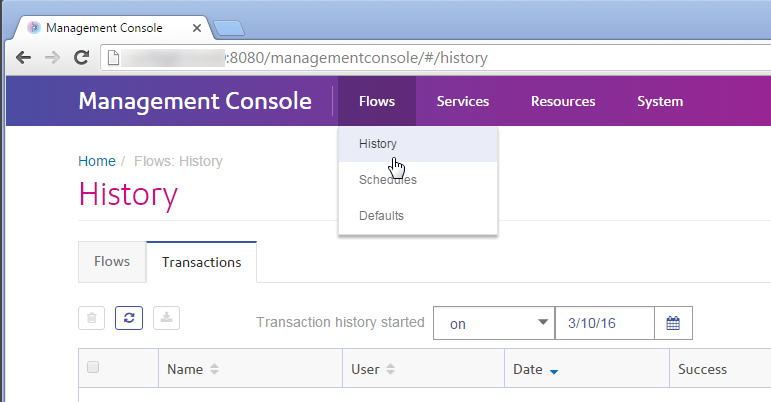Comparison of Windows and Web Versions of Management Console
Management Console is a tool for administering Spectrum™ Technology Platform. Beginning in version 11.0, Management Console is no longer available as a Windows client. If you are familiar with the Windows version of Management Console from past releases, this information will help you get oriented in the web browser version.
Modules

The web version of Management Console provides access to modules in two places. Module services are available under the Services menu:
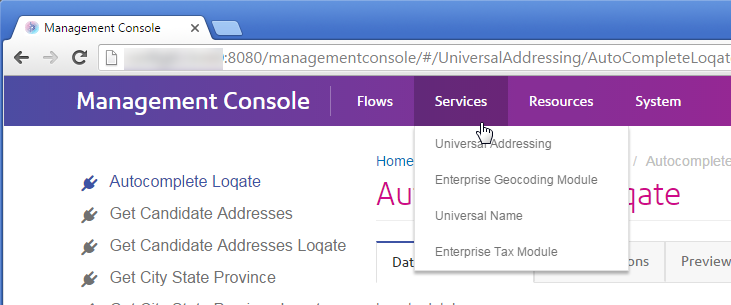
Database resources and other module tools are available under Resources menu:
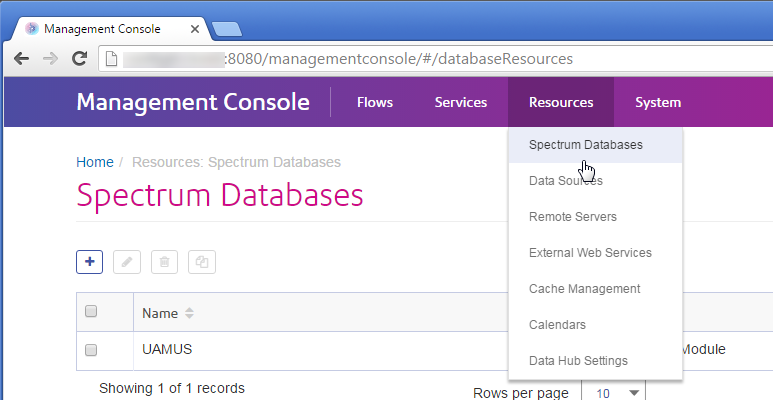
Execution - File Monitor and Scheduling
In the Windows client, File Monitor and Scheduling features are separate sections under Execution:
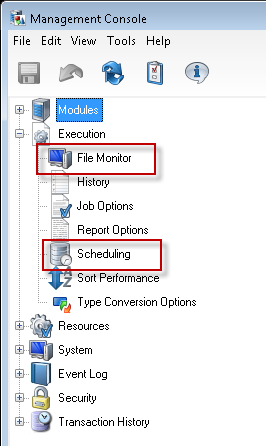
In the browser version of Management Console, these settings are available together under . This provides you with a complete picture of your jobs and process flow execution in one place.
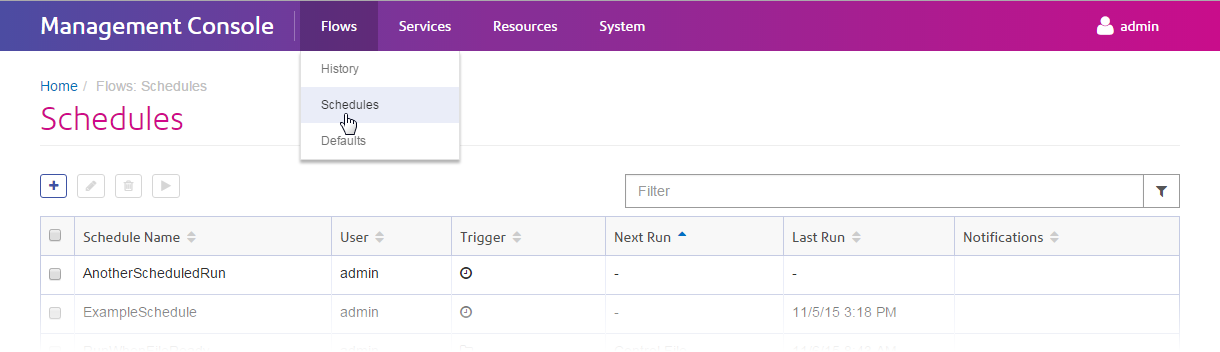
Execution - History
In the Windows client, the History section listed the jobs and process flows that have run on your system. Execution history displays information such as when dataflows and process flows ran, whether they were successful, and the number of records processed.
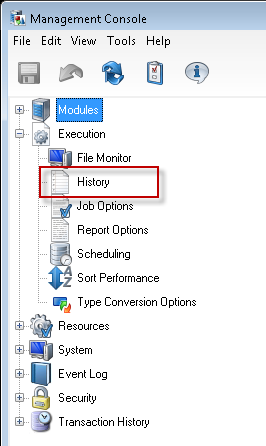
In the browser version of Management Console you can view execution history under :
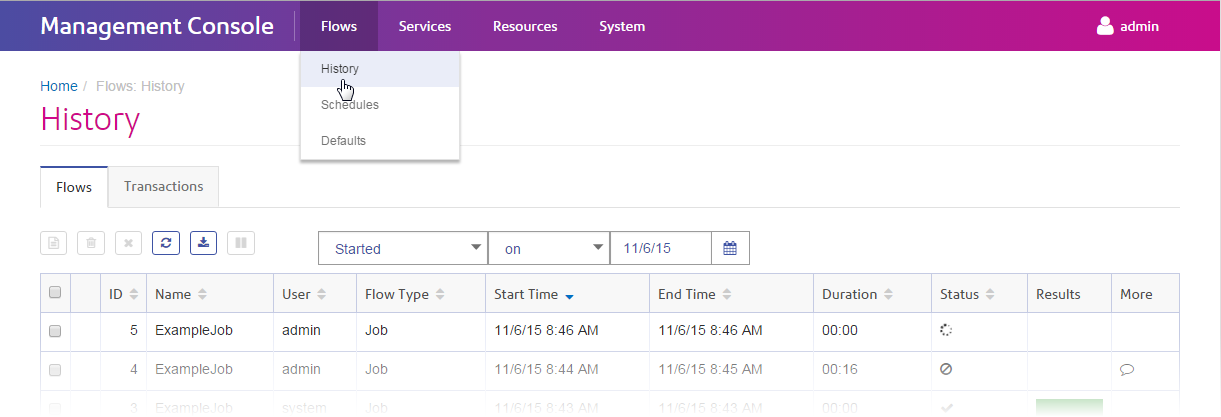
Execution - Options
In the Windows version of Management Console, the options that control the handling of malformed records, reports, sort performance, and data type conversion are contained in four different sections:
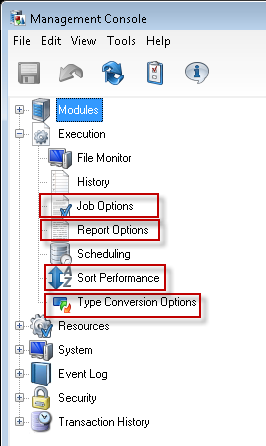
In the browser version of Management Console, these options are available together under .
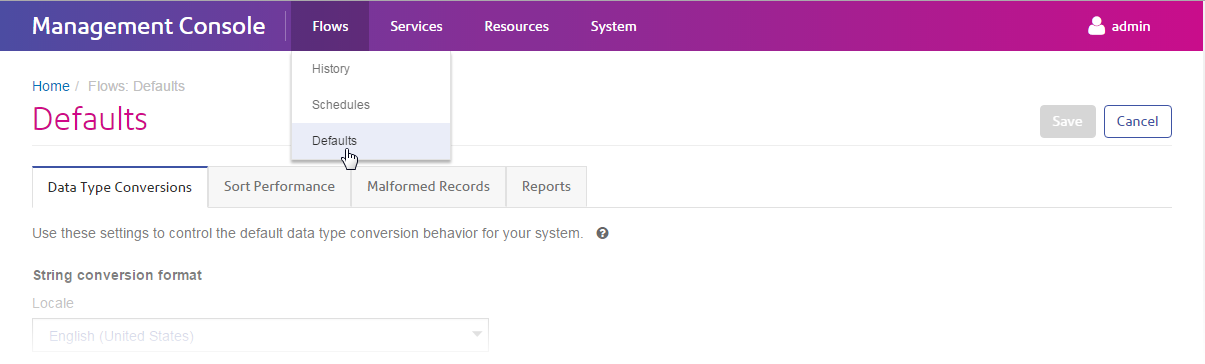
Resources - Connections, File Servers, and JDBC Drivers
In the Windows version of Management Console, the settings for database connections, file server connections, and JDBC drivers were in separate sections under Resources:
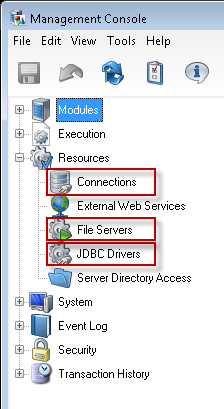
In the browser version of Management Console, these settings are available together under .
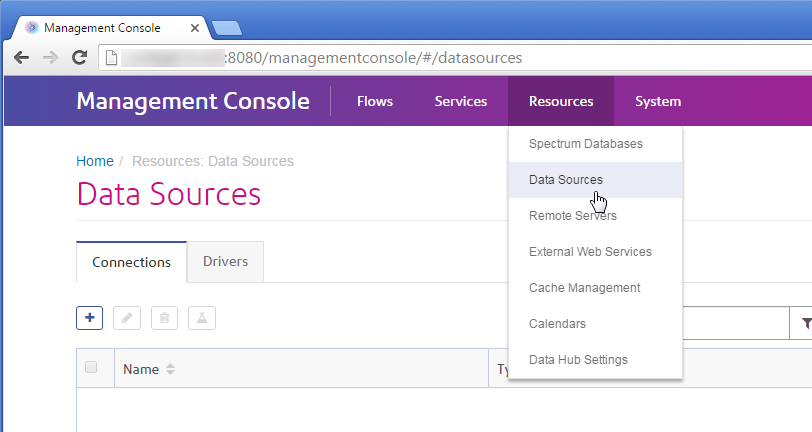
Resources - External Web Services
In the Windows version of Management Console, the settings for external web services are available under the Resources node:
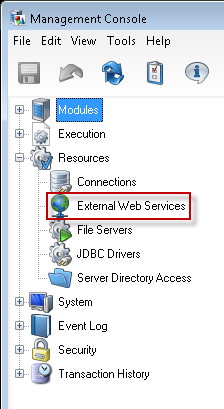
In the browser version of Management Console, external web services are available under :
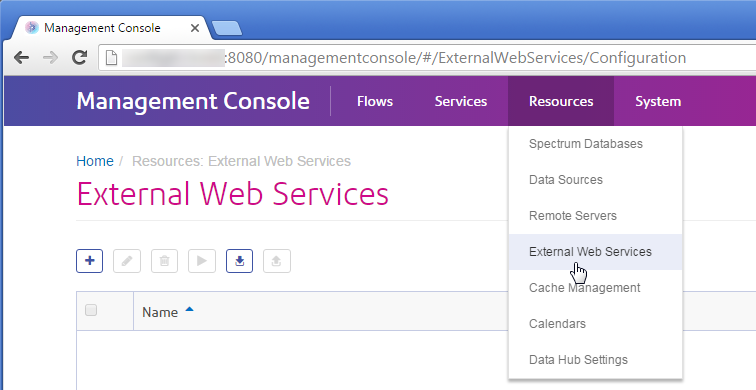
Resources - Server Directory Access
In the Windows version of Management Console, the settings that restrict access to directories on the server are located under the Resources node:
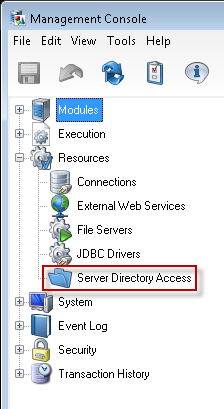
In the browser version of Management Console, these settings are under .
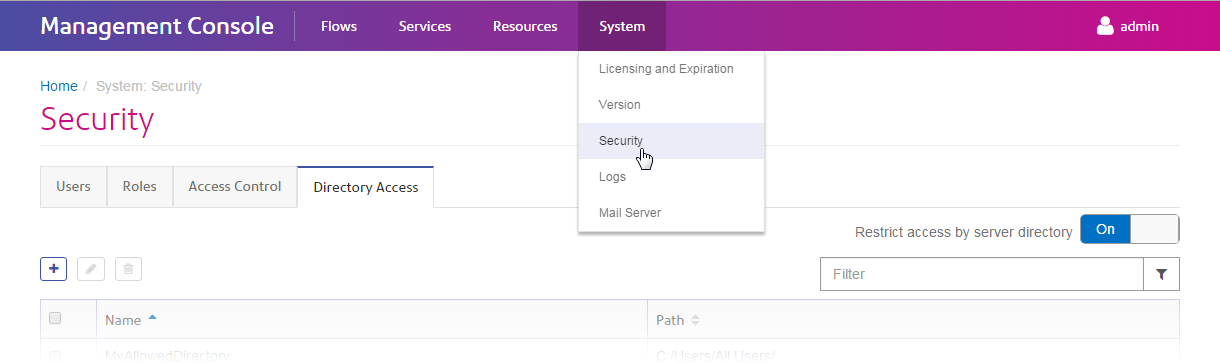
System - Licensing and Expiration
In the Windows version of Management Console, information about your licenses and the expiration of licenses is available in the Licensing and Expiration section under System:
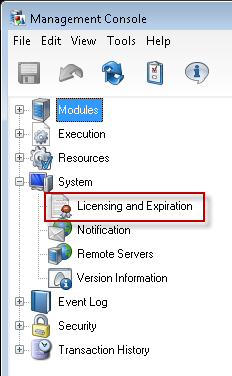
In the browser version of Management Console, this information is available under .
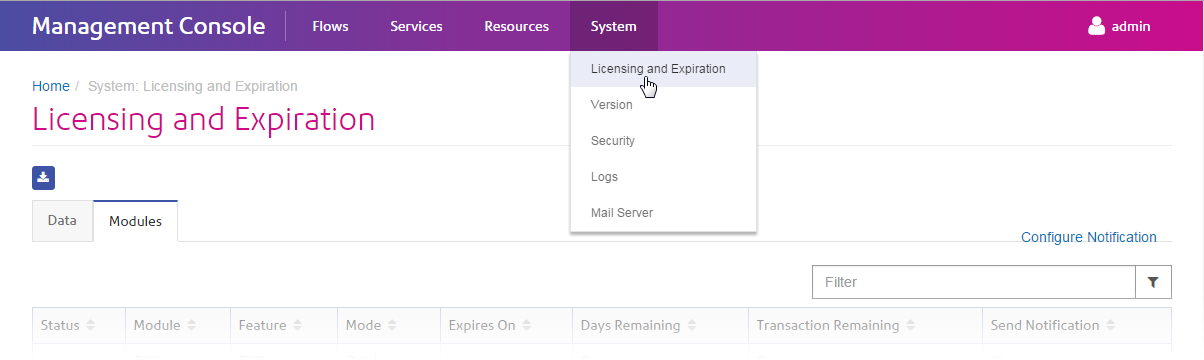
System - Notification
In the Windows version of Management Console, the settings that control email notification are under System:

In the browser version of Management Console, these settings are in two different places. The settings for configuring an SMTP server are under .
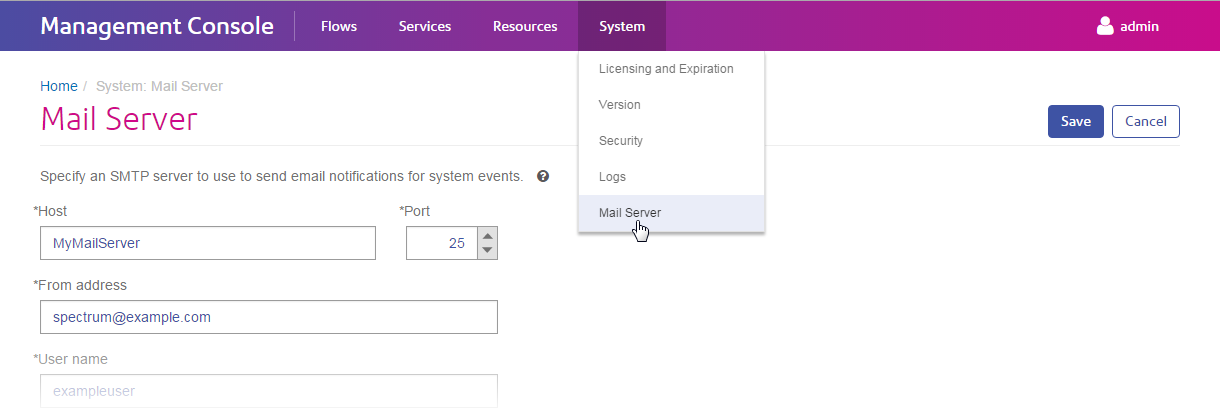
The settings for specifying which expiration notifications you want to receive and the recipients of notifications are under .
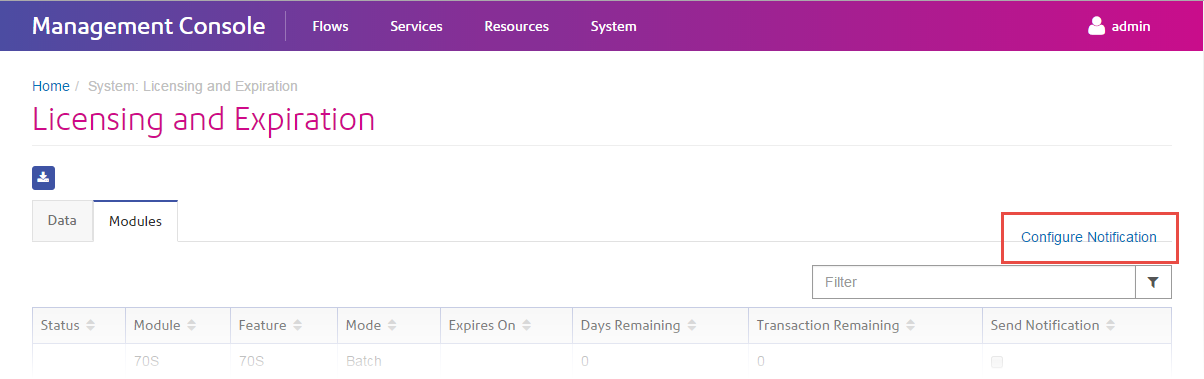
System - Remote Servers
In the Windows version of Management Console, the settings for remote servers are under the System section:
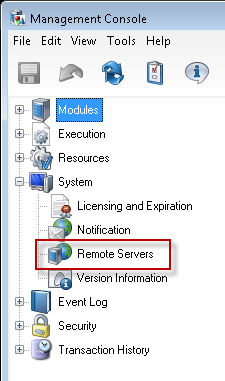
In the browser version of Management Console, these settings can be found under :
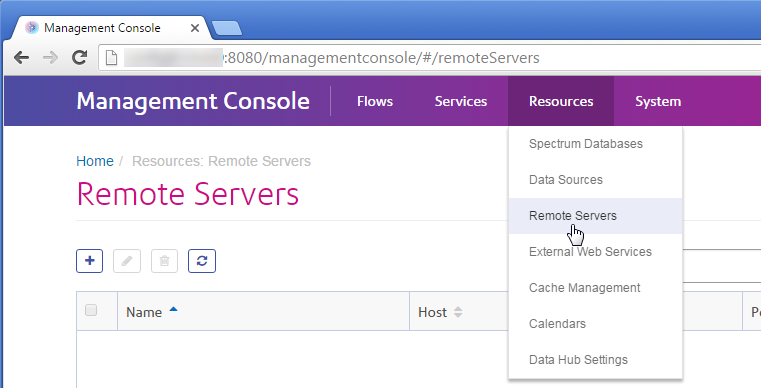
System - Version Information
In the Windows version of Management Console, version information is located under the System node:
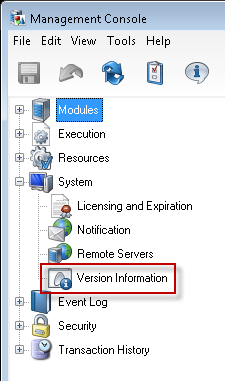
In the browser version of Management Console, version information is under .
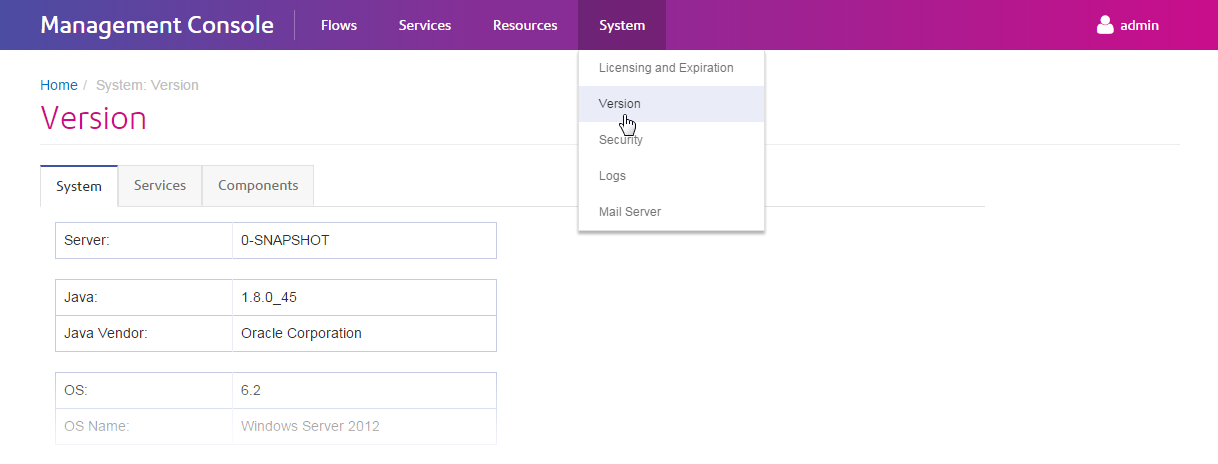
Event Log
In the Windows version of Management Console you can configure the logging level for each service and view the event log under the Event Log node:

In the browser version of Management Console, you can configure the logging level of services under You can also download the system log (also known as the wrapper log) and view the audit log.
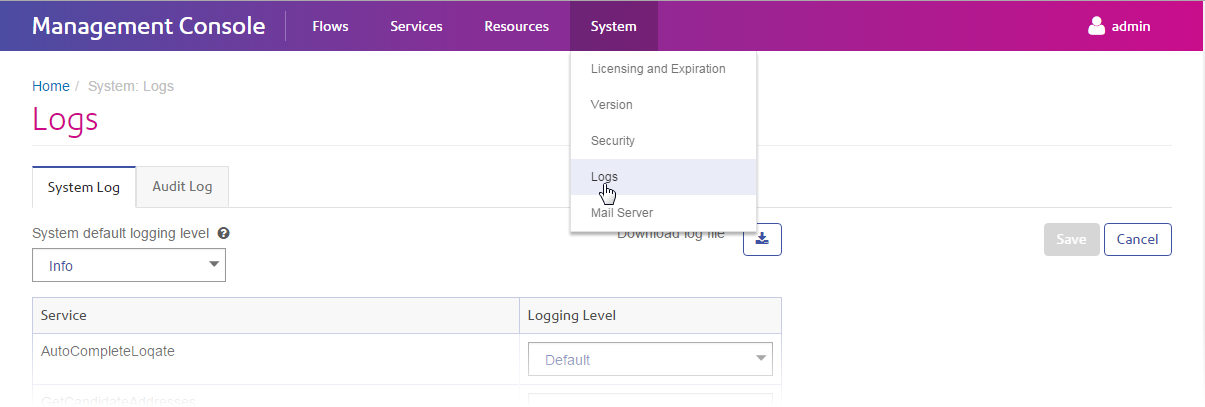
Security
In the Windows version of Management Console, the settings for users, roles, and secured entity overrides are in the Security node:
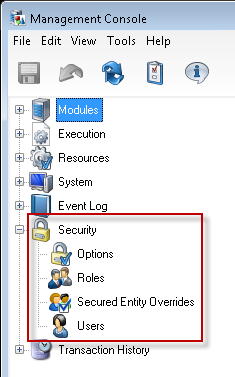
In the browser version of Management Console, the Options, Roles, and Users settings are located under .
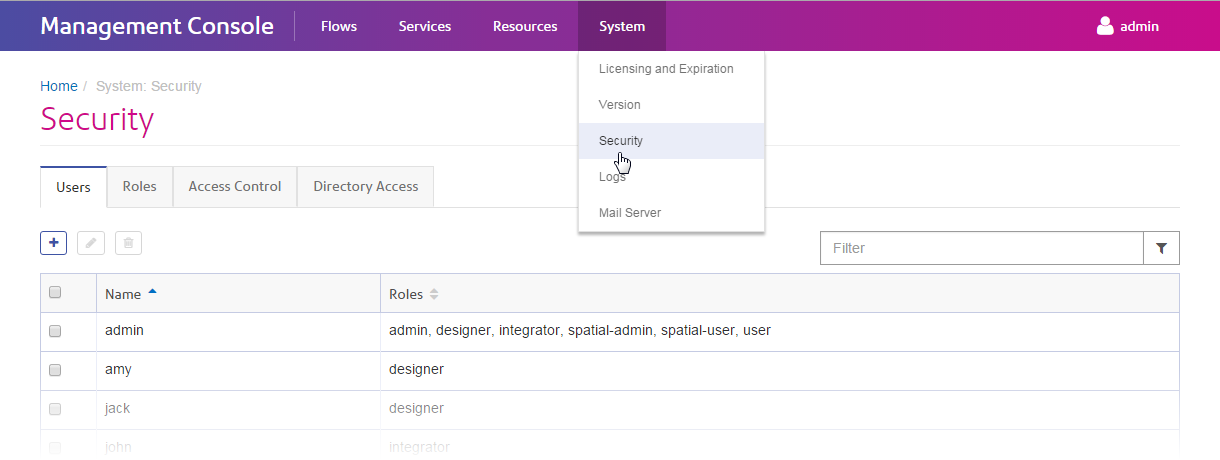
Transaction History
In the Windows version of Management Console, the transaction report and its configuration settings are available under Transaction History:

In the browser version of Management Console, transaction history is under .