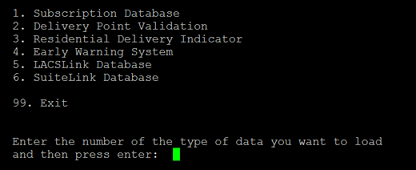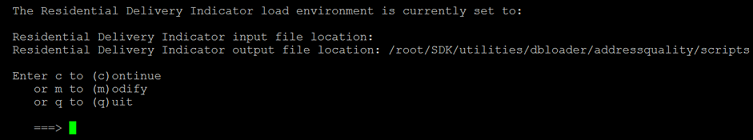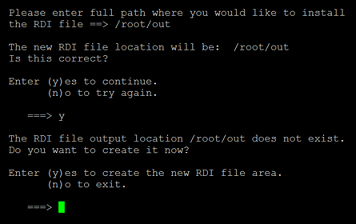To access and use the Reference Data, first fetch the data from the e-store in ZIP
format.
For Validate Address Global and Validate Address Loqate,
simply extract the contents of the ZIP file and the Reference Data is ready for
use.
For Validate Address, perform the mentioned steps to extract the
Reference Data to your machine.
Note: Ensure that execute permission is granted to the
aq folder.
-
Log in with admin rights or as a root user.
-
Change the directory to the location <BDQ_Installation>/SDK/utilities/dbloader/aq/scripts/server.
-
Run the script
installdb_unc using the command:
sh installdb_unc.sh <BDQ_Installation/SDK> <Acushare runtime
path>This command also verifies whether the Acushare service
is running. If not, then this command starts the service.
-
After executing this command, the options displayed are:
- US Subscription: Press 1 to list the available types of data
loading, as mentioned in the next step.
- Exit: Press 99 to exit.
-
Enter the specific number for the type of data you want to load.
-
Specify the path where the sourced data sets are placed.
The data sourced from the e-store is available as Reference Data input, which
is required to perform the Universal Addressing Module's jobs. For the output
file location, the system displays the default output path.
-
The input file location and the output file location are displayed.
Enter
c to continue,
m to modify the default
path or
q to quit.
The input data is extracted at your designated output file
location.
-
The system prompts to verify whether or not your new RDI file location is
correct. Enter
y or n.
The system starts loading the data. The data is extracted in the specified output
directory.Note: Repeat the steps for the type of data that you want to
load.