Output
The Split Entity stage has two optional outgoing ports to which you can attach various sink stages. One sink captures data for the successfully split entities and their properties, while the other is used to collect data for the records that were not split. This is called the Error Port, and records that pass through this port into the sink are considered malformed.
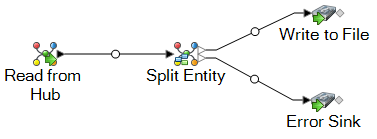
Capturing malformed records can help you identify the problem with those records. When you attach a sink to the Error Port, the resulting output file will contain a superset of the fields from both input files. It will also contain a Reason field that specifies why the record failed. So, for example, if your entities input file contains Type, ID, and Location fields, and your relationships input file contains Type, ID, and Label fields, your output file would contain Reason, Type, ID, Location, and Label fields.
- The ID field value is empty.
- The ID entered does not return any entities from the selected model.
- The ID and Type combination entered does not return any entities from the selected model.
- The ID and Type combination does not use a valid format (the required format is TYPE_VALUE:ID_VALUE).