Siebel Module
The Spectrum™ Technology Platform Siebel Module identifies and manages duplicate records, standardizes and validates addresses, standardizes and validates names, and auto-populates missing fields. Records in your Siebel system are checked against known, up-to-date reference data from sources such as regulatory bodies (for example, the United States Postal Service), third-party data providers (for example, Dun & Bradstreet) or your company's internal reference sources (for example, accounting data).
The Siebel Module is available in two implementations: Siebel Data Quality (SDQ) and Non-SDQ. The SDQ implementation uses the Siebel Data Quality Universal Connector to connect Siebel to Spectrum™ Technology Platform. The Non-SDQ implementation utilizes a custom connector to connect Siebel to Spectrum™ Technology Platform.
SDQ Architecture
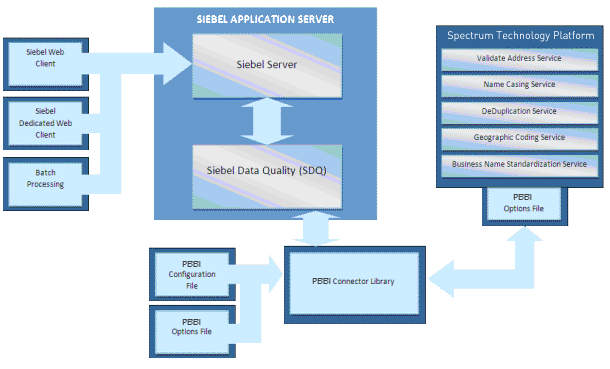
Non-SDQ Architecture
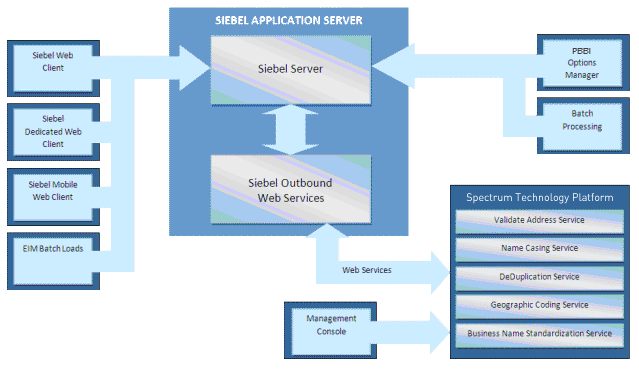
The following table illustrates the differences between SDQ and Non-SDQ implementation.
| SDQ | Non-SDQ | |
|---|---|---|
| Web Client | Yes | Yes |
| Dedicated Web Client | Yes | Yes |
| Mobile Web Client | No | Yes |
| Open UI | Yes | Yes |
Data cleansing may be enabled for business addresses, personal addresses, and prospect addresses. De-duplication may be enabled for accounts, contacts, business addresses, personal addresses1, and prospects. Settings are global for interactive mode and can be unique for each batch job. Settings for the Siebel Module are managed using options and configuration files for SDQ. For Non-SDQ, Siebel's Options Manager and the Spectrum™ Technology Platform Management Console are used to set options and configuration.