Specifying Data Quality Settings
- From the Siebel Application window, click Navigate > Site Map.
- Click Administration - Data Quality.
-
Click Data Quality Settings.
The Data Quality Settings screen displays.
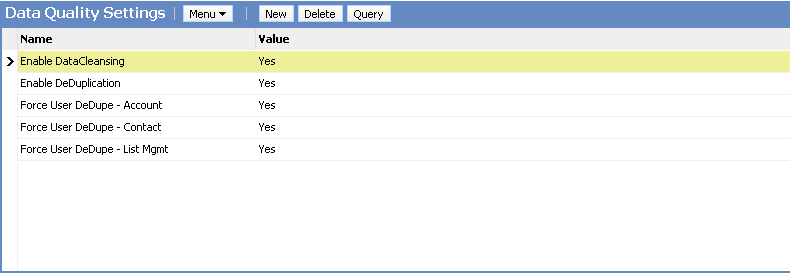
-
Configure the data quality settings as needed. The following table describes the settings.
Parameter
Description
Enable DataCleansing
Determines whether real-time data cleansing is enabled for the Siebel Server the administrator is currently logged into.
Enable DeDuplication
Determines whether real-time data matching is enabled for the Siebel Server the administrator is currently logged into.
Force User Dedupe -Account
Determines whether duplicate records are displayed in a pop-up window when a user saves a new account record. The user can then merge duplicates. If the value is set to No, duplicates are not displayed in a pop-up window, but the user can merge duplicates in the Duplicate Accounts view.
Force User Dedupe -Contact
Determines whether duplicate records are displayed in a pop-up window when a user saves a new contact record. The user can then merge duplicates. If the value is set to No, duplicates are not displayed in a pop-up window, but the user can merge duplicates in the Duplicate Contacts view.
Force User Dedupe -List Mgmt
Determines whether duplicate records are displayed in a pop-up window when a user saves a new prospect record. The user can then merge duplicates. If the value is set to No, duplicates are not displayed in a pop-up window, but the user can merge duplicates in the Duplicate Prospects view.