Merging Duplicate Records
If you have selected the Intelligent Merge of Duplicates option, you can also determine how existing data will be merged. As shown on the screen below, merging can be initiated by pressing specific options/buttons in the Deduplication Applet (Popup or Embedded).
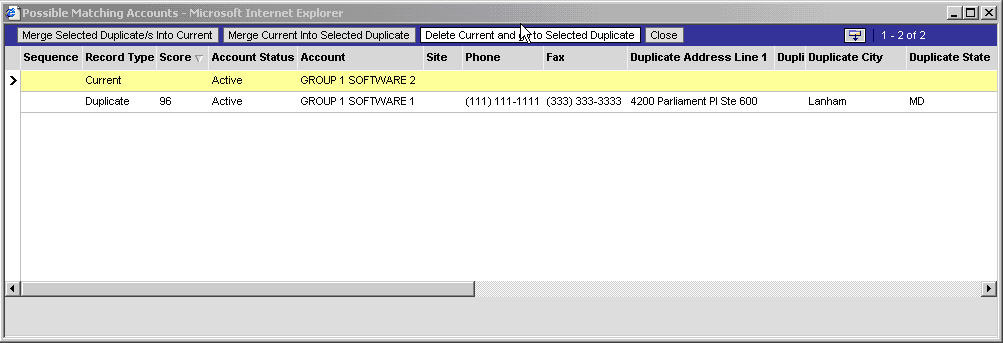
For data merging you have the following configuration options:
|
Option |
Description |
|---|---|
|
Merge Selected Duplicate into Current |
This option merges the duplicate records with the current record shown in the Deduplication applet. When using this option, you must select the duplicate records in the Deduplication applet. The Sequence field can be used to determine the order of which the selected duplicates will be merged. If there is no sequence number, the order will be determined by the survivorship date criterion in the Options Manager. If Survivorship Status Criterion is set to Enable, the status of the duplicate records will be checked against the surviving record. For more information, see Configuring Data Deduplication. The current record will be the surviving record after a successful merge. |
|
Merge Current into Selected Duplicate |
This option merges the current record with the duplicate record shown in the Deduplication applet. When using this option, you must select the duplicate record in the Deduplication Applet. If Survivorship Status Criterion is set to Enable, the status of the duplicate records will be checked against the surviving record. For more information, see Configuring Data Deduplication. The duplicate record will be the surviving record after a successful Merge. |
|
Delete Current Record and go to Selected Duplicate |
This option deletes the current record as shown in the Deduplication applet. When using this option, you must select the duplicate record in the Deduplication applet. The duplicate record will be the surviving record after a successful deletion. |