Server
App Switcher
Easily switch between Spectrum™ Technology Platform web apps with the new app switcher located on the right side of the tool bar in web apps. The app switcher lists the apps installed on your Spectrum™ Technology Platform server.
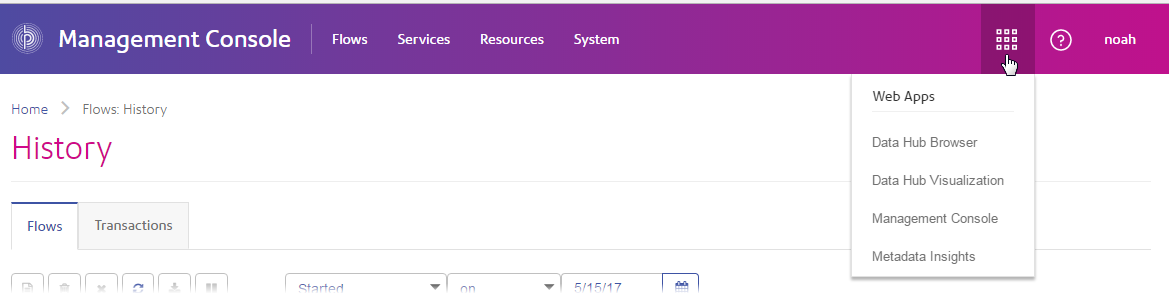
Deprecated: client tokens
With this release we are deprecating client tokens. Client tokens are used for web service authentication and are tied to a specific host. We recommend that you update your web services to use session tokens because we will remove client token support in a future release. See the Web Services Guide for information about using session tokens.
Default drivers are now in the Data Integration Module
In releases before 12.0 SP1, you would see default JDBC drivers if you installed the Spectrum™ Technology Platform. Now, drivers for SQL, Oracle, and PostgreSQL are provided with the Spectrum™ Technology Platform Data Integration Module.
The Data Integration Module includes drivers for SQL, Oracle, and PostgreSQL, as well as drivers for other types of databases. If the Data Integration Module does not come with a driver for the type of database you need, you can add a JDBC driver.
If you want to connect to a database type other than SQL, Oracle, or PostgreSQL, you must add the JDBC driver before defining a connection.
Unlock dataflows
Unlock dataflows with the new Administration Utility command dataflow unlock. In normal use, dataflows are unlocked automatically when a user closes the dataflow in Enterprise Designer. In certain situations, it may be necessary for an administrator to unlock a dataflow using the dataflow unlock command. For example, if a user opens a dataflow in Enterprise Designer and leaves for the day, the dataflow remains locked, preventing other users from editing it. In this case, you could use the dataflow unlock command to unlock the dataflow.
Job and process flow execution IDs are now unique
In previous releases, job and process flow execution IDs were numbered separately, so the first job you ran had an execution ID of 1, and the first process flow you ran also had an execution ID of 1. Now, if the first flow you run is a job, it will have an ID of 1, and if you then run a process flow it will have an execution ID of 2.
If you are upgrading from a prior version, existing execution IDs in your execution history will not be modified. After you upgrade, job and process flow execution IDs will be numbered sequentially starting from the highest ID in your job and process flow execution history. For example, if the highest ID in the job execution history is 1000 and the highest number in the process flow execution history is 700, the next job or process flow that runs will have an ID of 1001. If the next flow to run is a process flow, you will see a gap in numbers from 700 to 1001. After that, all jobs and process flow runs are numbered sequentially.
Limit the number of history records to retain after a purge
You can now set a maximum number of records to remain in the history after running a purge of execution history. In prior releases, you could purge records based on their age only, which did not reduce the number of records. The new property, MaxHistoryRecordCount is available in the JMX console in the ArchiveTransactionManager MBean. Use this new setting if you have a large number of history records each day despite running the ArchiveRetain field.
List Dataflow versions
Use the new Administration Utility command, dataflow version list, to see available versions of a specific dataflow. When you create dataflows, Spectrum maintains the dataflows until you delete them, and applies a save version to each one (1.0.0, 1.0.1, and so on).