Extracting Reference Data for GAM Jobs
This section describes the process for fetching and extracting the reference data sources for Global Addressing Module job. The reference data files are placed at e-Store in SPD format.
- Fetch SPD files from the e-Store. Each SPD file has reference data for a specific
country or region. A sample set of GAV reference data is given below.
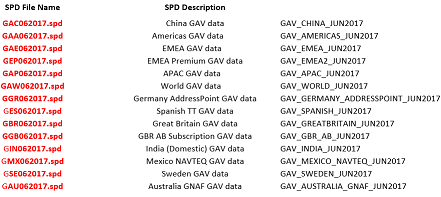 Note: The numbers in the SPD file name denote month and year of the reference data. For example in
Note: The numbers in the SPD file name denote month and year of the reference data. For example inGAC062017,06denotes the sixth month and2017is the year. - To use reference data on HDFS, place the SPD files on HDFS and use the path while running the job.
- To use reference data on local data nodes of Hadoop clustser, extract the SPD files on a
local directory using the
command:
unzip <spd file name> -d <directory to extract>
For example,
unzip GAC062017 -d /home/hadoop/hduser/GAM_Feb_2018_DB/databases
where, GAC062017 is the SPD file name and /home/hadoop/hduser/GAM_Feb_2018_DB/databases is the directory where you want the reference data to be extracted.