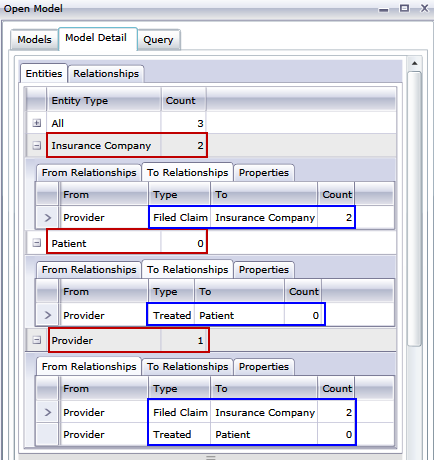Editing Metadata
- With Relationship Analysis Client open, click the Open button.
- Select a model from the list by clicking it.
- Click the Model Detail tab.
- Click Open Metadata.
- Select the entity type or relationship label you want to modify.
- Click the Entities or Relationships button on the Editing ribbon in the Data tab. You can also right-click the entity or relationship and select Edit Entities or Edit Relationships. The Modify Entity or Modify Relationship dialog box appears.
- Update the Properties fields as necessary.
- Click OK.
- Save the model.
| Entity Type |
|
| Relationship Label |
|
| Insurance Company |
|
| Provider |
|
| Patient |
|
| Treated |
|
| Filed Claim |
|
If your model has been populated with entities for Blue Cross Blue Shield and United Healthcare, as well as entities of doctors or hospitals (as providers), you will not be able to delete those entity types. If you tried to delete those entity types, you would receive an error message telling you how many entities of that type exist in the model. You also could not modify existing properties for those entity types. This would be shown in the Add Entity window by the Type and Index Type fields being grayed out for both Insurance Company and Provider entity types. If your model contains only those two entity types, you would still be able to delete the Patient entity type and modify its properties because no Patient entities exist yet in the model. You would also still be able to add properties to the Insurance Company and Provider entity types.
Likewise, if your model contained Filed Claim relationship labels between the providers and insurance companies, and those relationships included Date of Claim properties but not Amount properties, you could modify or delete the Amount property in the Filed Claim relationship label, but you could not modify or delete the Date of Claim property. This would be shown in the Add Relationship window by the Type field for the Date of Claim property being grayed out. You would still be able to add properties to the Filed Claim relationship label.- With Relationship Analysis Client open, click the Open button.
- Select a model from the list by clicking it.
- Click the Model Detail tab.