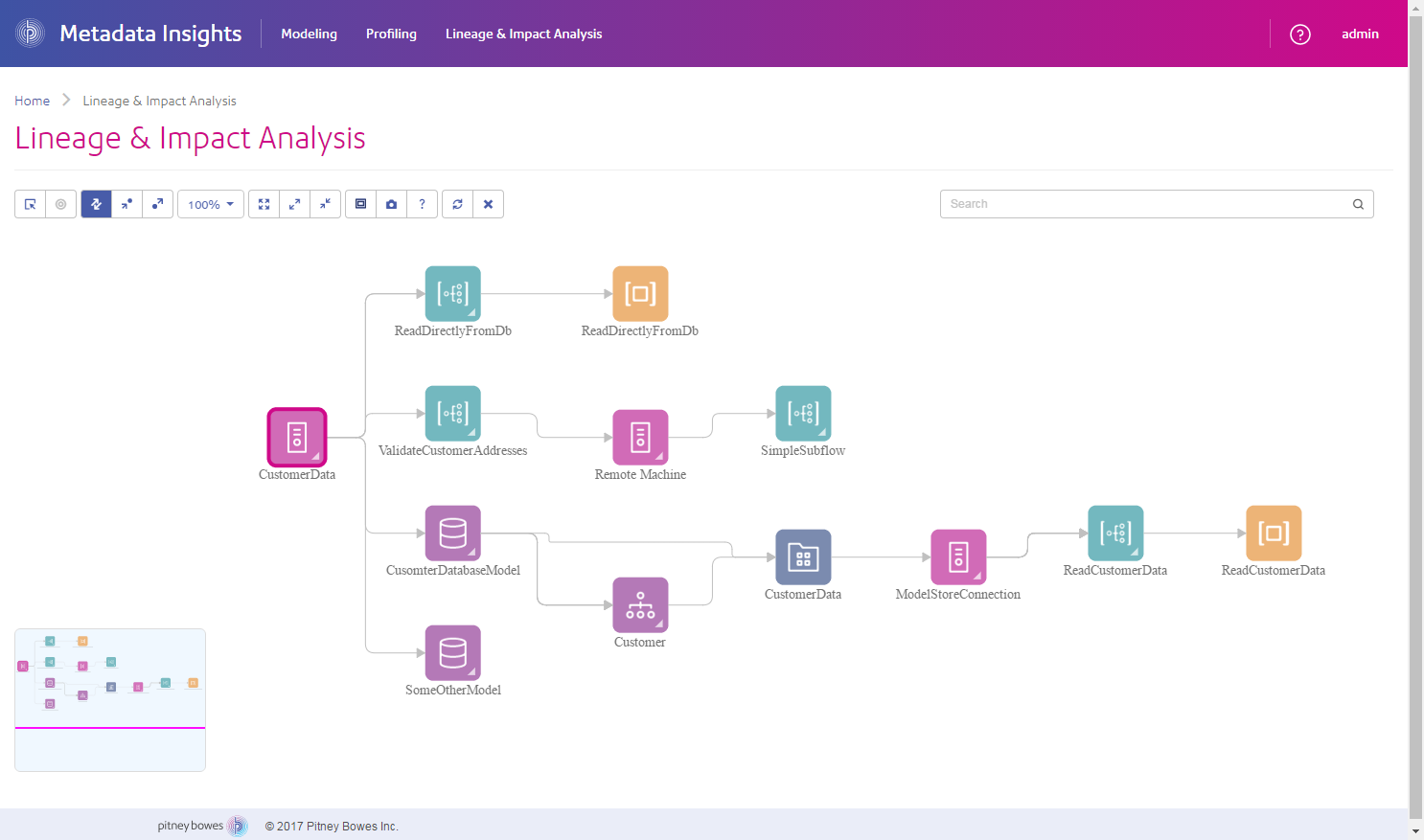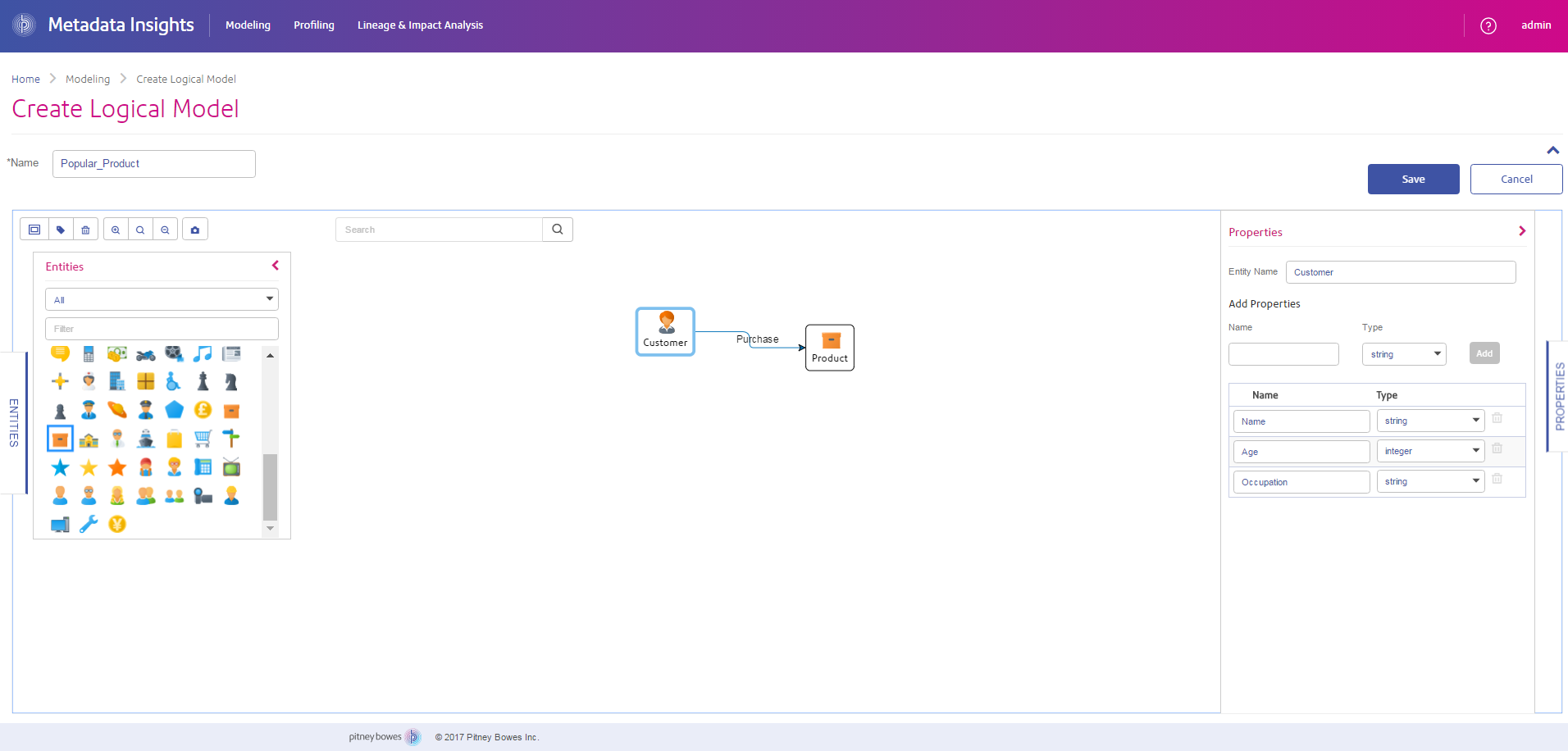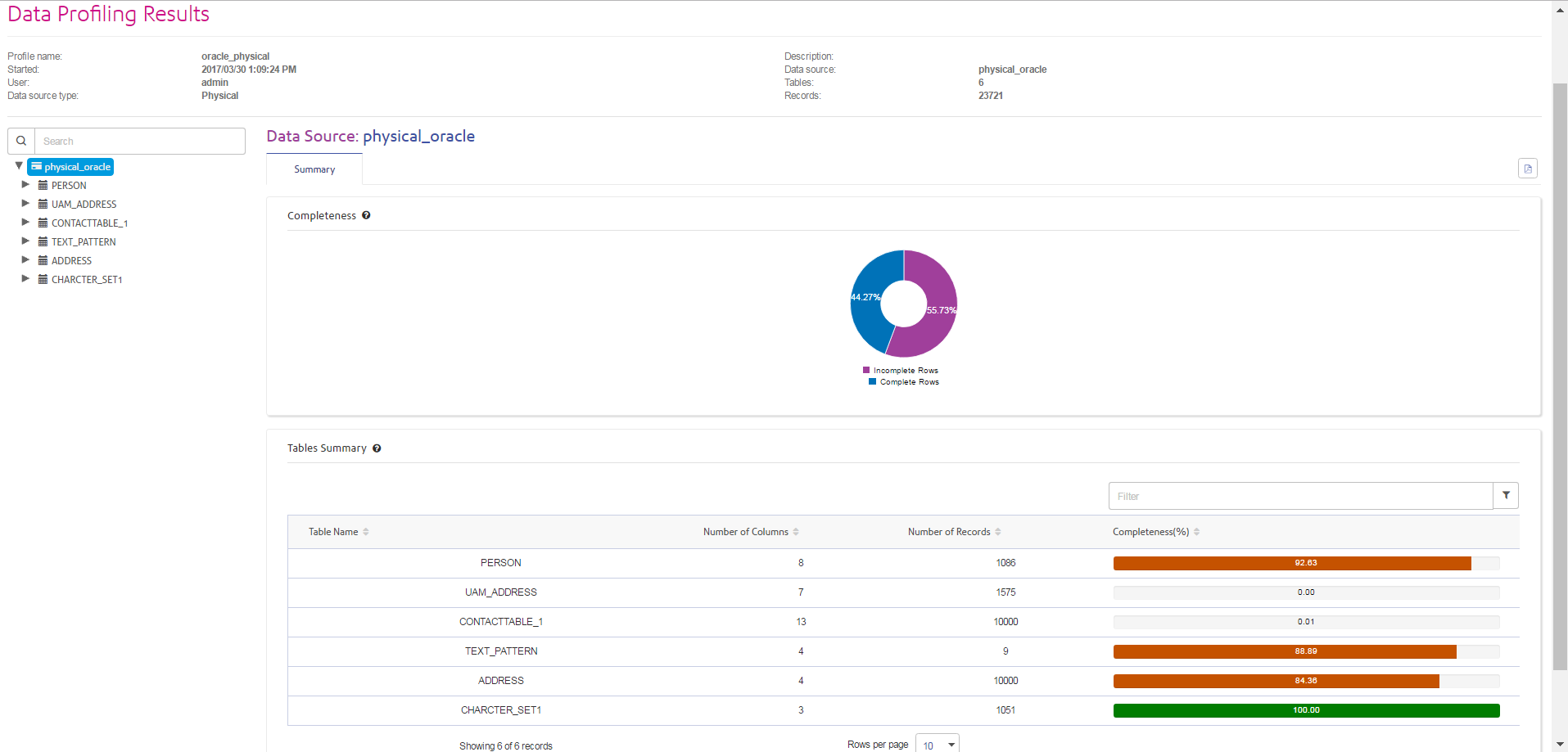A First Look at Metadata Insights
Metadata Insights gives you the control you need to deliver accurate and timely data-driven insights to your business. Use Metadata Insights to develop data models, view the flow of data from source to business application, and assess the quality of your data through profiling. With this insight, you can identify the data resources to use to answer particular business questions, adapt and optimize processes to improve the usefulness and consistency of data across your business, and troubleshoot data issues.
To access Metadata Insights, open a web browser and go to:
http://server:port/metadata-insights
Where server is the server name or IP address of your Spectrum™ Technology Platform server and port is the HTTP port. By default, the HTTP port is 8080.
Metadata Insights functions are divided into these areas: modeling, profiling, and lineage and impact analysis.
Modeling
The Modeling view is where you create physical and logical data models and deploy those into a model store, thus creating a layer of abstraction over the underlying data sources on the Spectrum™ Technology Platform server.
A physical model organizes your organization's data assets in a meaningful way. A physical model makes it possible to pull data from individual tables, columns, and views to create a single resource that you can then use to supply data to logical models or to perform profiling.
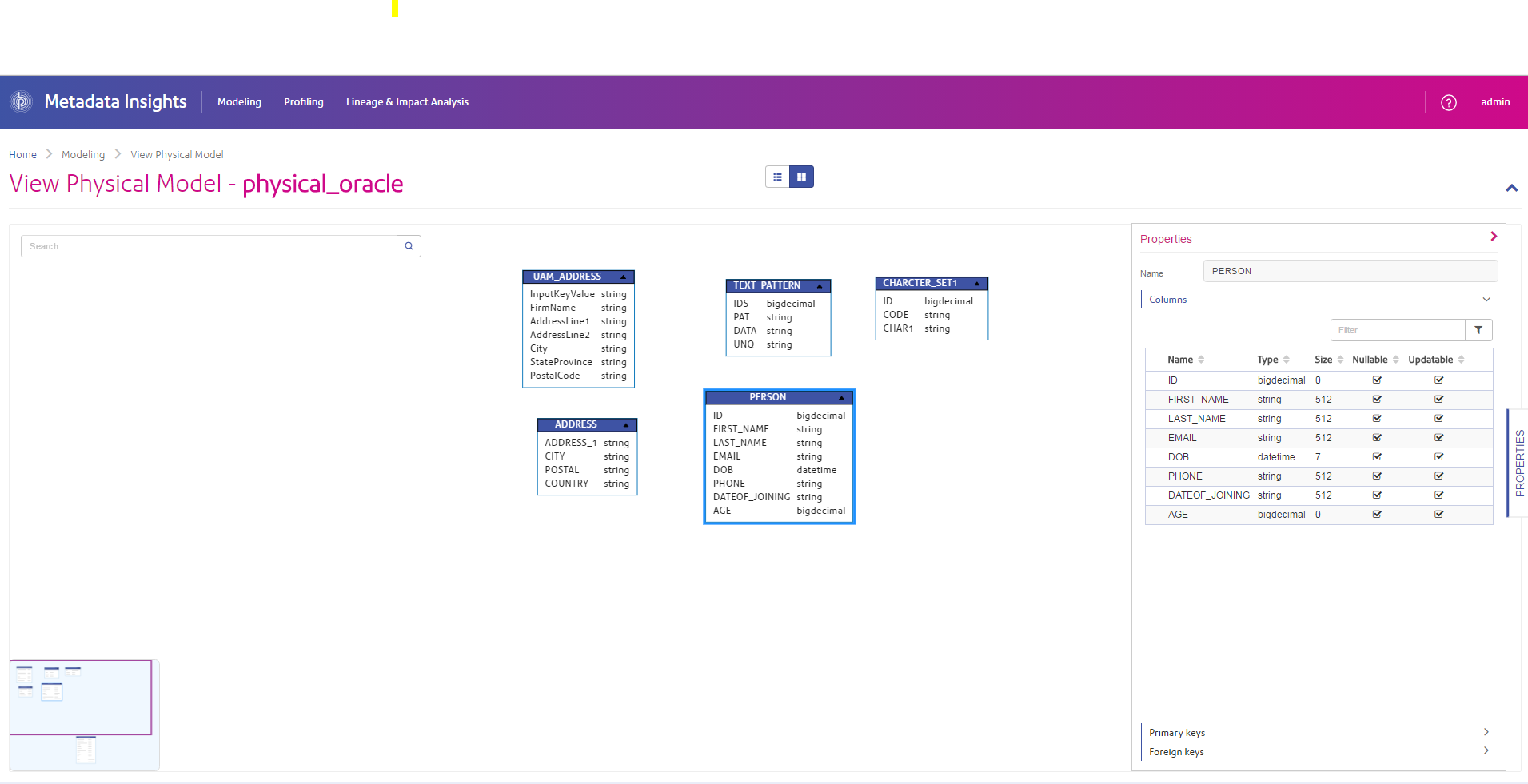
A logical model defines the objects that your business is interested in and the attributes of those objects, as well as how objects are related to each other. For example, a logical model for a customer might contain attributes for name and date of birth. It might also have a relationship to a home address object, which contains attributes for address lines, city, and postal code. Once you have defined the attributes of the objects your business is interested in, you can map physical data sources to the logical model's attributes, thereby identifying the specific data asset that will be used to populate that attribute.
Profiling
Making informed business decisions requires quality data. So, it is important for you to have confidence in the completeness, correctness, and validity of your data. Incomplete records, malformed fields, and a lack of context can result in misleading or inaccurate data being delivered to your business users, which can result in flawed decisions.
Data profiling can help you be confident in your data. Profiling scans your data and generates reports that identify problems related to correctness, completeness, and validity. With these reports, you can take actions to fix incorrect or malformed data.
Metadata Insights provides profiling tools to run profiling on your data assets, as well as the data feeding into the logical and physical models defined in Metadata Insights. Using this information, you can determine the reliability of your data, design data quality rules, and perform standardization and normalization routines to fix data quality issues.
Lineage and Impact Analysis
The Lineage and Impact Analysis view shows how data flows from data sources to data destinations and through Spectrum™ Technology Platform flows. Lineage and impact analysis are similar concepts that describe different ways of tracing the flow of data.
Lineage shows where data comes from. You can use it to trace the path of data back to its source, showing all the systems that process and store the data along the way, such as Spectrum™ Technology Platform flows, databases, and files.
Impact analysis shows where data goes and the systems that depend on data from a selected data resource. You can use it to view the flows, databases, and files that use a data resource directly or indirectly. Looking at impact analysis is useful if you want to understand how a modification to a database, file, or flow will affect the processes and systems that use the data.
Metadata Insights can show lineage and impact analysis in a single diagram that shows the complete flow of data from source to destination. You can also choose to view lineage only or impact only. By viewing data lineage and impact analysis together you can pinpoint issues in your data processes and plan for upgrades and modifications to your data processes.