Changing a Service's Default Options
Spectrum™ Technology Platform services have default options which you configure in Management Console. The default options are in effect when a service is used as a stage in a flow and the stage is configured to use the system's default options. So, before you make changes to service options in Management Console, you need to know which flows use the service's default options so that you can ensure that the change does not have undesirable consequences for those flows, or for any business processes that rely on the flows.
To find the flows that use a service's default options:
The resulting diagram shows all the flows that use the service's default options. In other words, these are the flows where the stage option Override system default options with the following values is not checked. If a flow contains the service, but has this option checked, it is not included in the diagram because it is not using the service's default options, and so would not be impacted by changes to the service's default options in Management Console.
Example
You have configured the service Validate Address to return addresses in upper case and you want to change the casing option to mixed case in Management Console, which means that all Validate Address stages that use the service's default options will start returning addresses in mixed case. To ensure that this change does not have undesirable consequences for these flows, you use the Lineage & Impact Analysis view in Metadata Insight to find out which flows use the Validate Address default options. It shows this diagram:
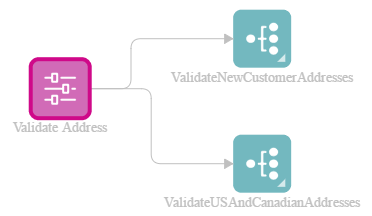
The diagram reveals that the flows ValidateNewCustomerAddresses and ValidateUSAndCanadianAddresses are both using the default options for the Validate Address service. Since any changes you make to Validate Address's options in Management Console will affect these two flows, you open them in Enterprise Designer to examine the impact of the change on how the flow handles addresses. If you find that the change to mixed case causes problems, you could adjust the flow to accommodate the change.