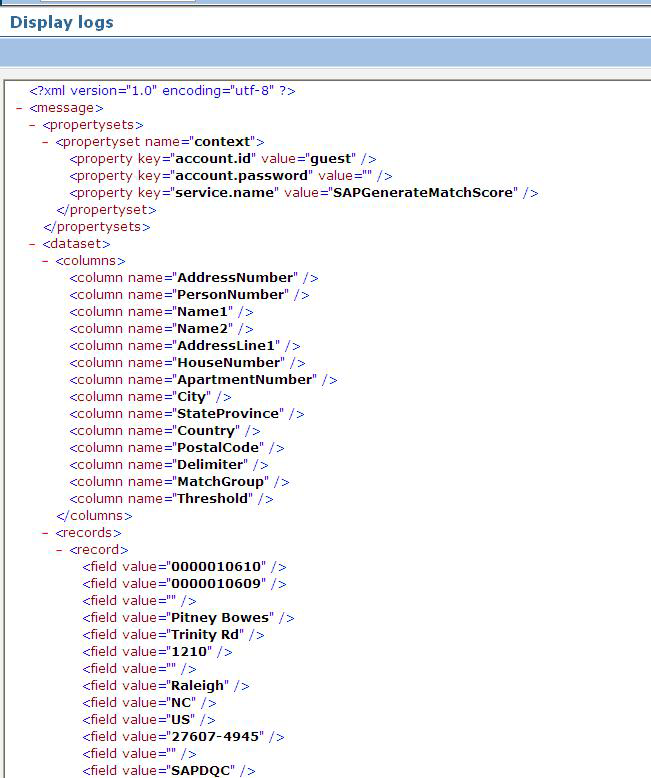The SAP Module uses the built-in application log of SAP. To view the log entries, you can
enter the transaction SLG1.
-
Enter the transaction code SLG1.
-
In the Object field, enter
/HSGRP1/DQC.
This is the object name used to view logs specific to Spectrum™ Technology Platform.
-
Enter any filtering criteria you want to use to limit the transactions displayed in the
log.
-
Press the F8 key or click the execute icon.
-
To view the XML message passed or received by the Spectrum™ Technology Platform server,
select a log and press the F7 key or click the details icon.
Note: XML message logs are created depending on the General Behavior
settings.