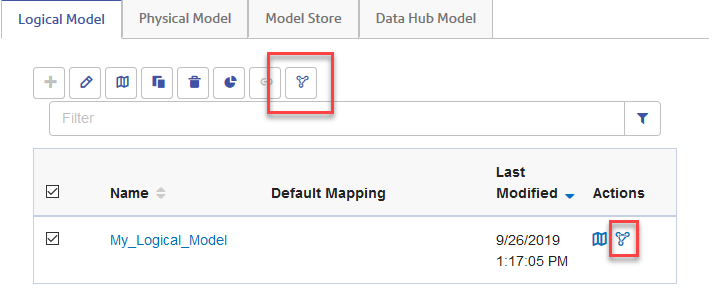Metadata Insights
CLI for Business Glossary
These commands help you import business glossary entities to the Spectrum server and export those from the server to local directory in CSV format. These commands are described in detail in the Spectrum™ Technology Platform Administration Guide.
- glossaryentity export
- Exports glossary entities from Spectrum™ Technology Platform server to a CSV file in a specified directory.
- glossaryentity import
- Imports glossary entities (CSV file) from your specified directory to the Spectrum™ Technology Platform server.
- glossaryentity list
- Returns a list of all the existing glossary entities.
CLI for managing connections
These commands help you list all the configured connections, import connections to the Spectrum server and export connections from the server to a JSON file. These commands are described in detail in the Spectrum™ Technology Platform Administration Guide.
- resourceconnection export
- Exports a resource connection from Spectrum™ Technology Platform server to a JSON file.
- resourceconnection import
- Imports a database connection to the Spectrum™ Technology Platform server.
- resourceconnection list
- returns a list of all the resource connections defined on Spectrum™ Technology Platform server.
CLI for Profiling Tasks
These commands run a profile, cancel profile running, delete a profile, export a profile, update a profile, give status a profile run, and list all the defined profiles. These commands are described in detail in the Spectrum™ Technology Platform Administration Guide.
- profile run
- Runs the specified profile.
- profile cancel
- Cancels the specified profile run.
- profile delete
- Deletes the specified profile.
- profile export
- Exports reports of the specified profile to a directory.
- profile update
- Updates an existing profile.Note: Only profiles created by files on your machine or on server can be updated through this command.
- profile status
- Provides you the status of the profile.
- profile list
- Returns a list of all the profiles created.
Collaboration and Governance model in Business Glossary
You can now define the processes, policies, entities, and rules governing your organization centrally using the Define Glossary module. The definitions are workflow-based and require multilevel approval, which makes the process streamlined, collaborative, and error-proof, ensuring that a list of terms that are consistent, contextual, and transparent. For more information on defining business glossary entities, see the Defining Glossary section of Metadata Insights.
Connection to SFTP server
You can now connect Spectrum™ Technology Platform to an SFTP server using Management Console. For details on configuring the connection, see Connecting to Data section of Metadata Insights User Guide.
Custom semantic type for profile analysis
Semantic types can now be customized such that these double up as a profiling tool. While defining a semantic type, you can add rule types, based on which you can perform semantic analysis during profiling.
Join suggestions
You can now use automated join suggestions to map the columns of multiple tables. This feature becomes available only when you are using the Discovery module. The join suggestions are based on the primary and foreign key linkages in the tables you discovered.
Scorecards to assess data quality
Use the Scorecard feature for swift and easy data quality assessment. Define the key matrices and use those to monitor the health of your data with a graphics-based assessment tool.
View data trends
Use Trends to measure the improvement of data quality over a period of time. Plot a chart, based on your recent scorecard runs, or for a specified date range, to give you a clearer picture on the data improvement index.
Data Hub Connector added to Metadata Insights Connections
Data Hub Model added to Model page
You can now create and edit Data Hub models on the Model page of Metadata Insights. The new Data Hub Model tab on the Model page lists Data Hub models and provides options to add, edit, copy, and delete models. These Metadata Insights options replace functionality that was previously in Relationship Analysis Client.
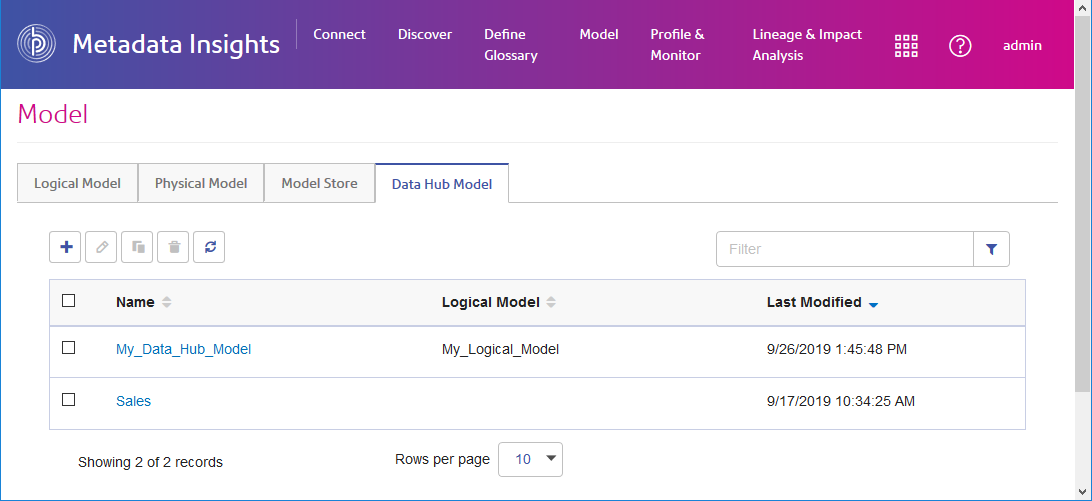
The Hub Model editor supports editing model metadata and adding and editing virtual entities and relationships. You can click PROPERTIES to expand the sidebar to edit the properties for a selected entity or relationship.
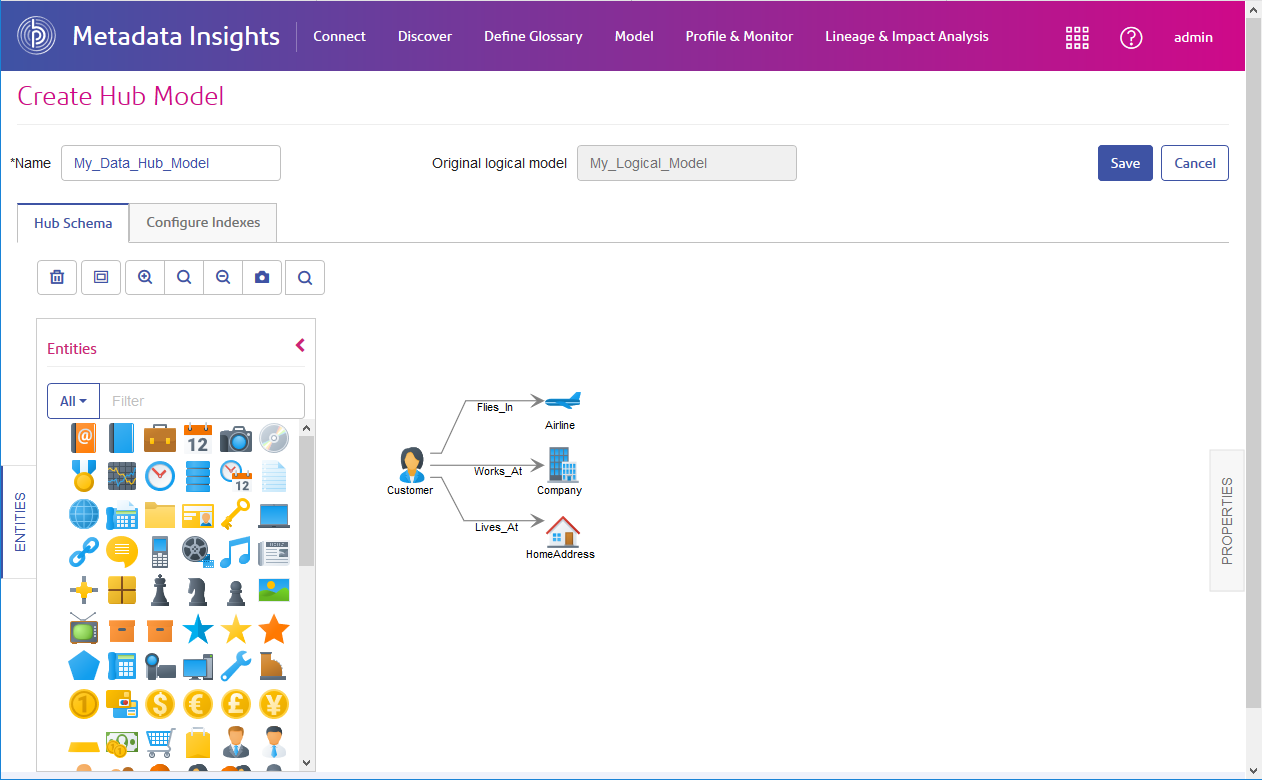
You can now also use a logical model to create a Data Hub Model for your data flows. The Create Data Hub button ![]() on the toolbar creates a new Data Hub model based on the currently selected logical model. You can also use Create Data Hub Model
on the toolbar creates a new Data Hub model based on the currently selected logical model. You can also use Create Data Hub Model ![]() in the Actions column.
in the Actions column.