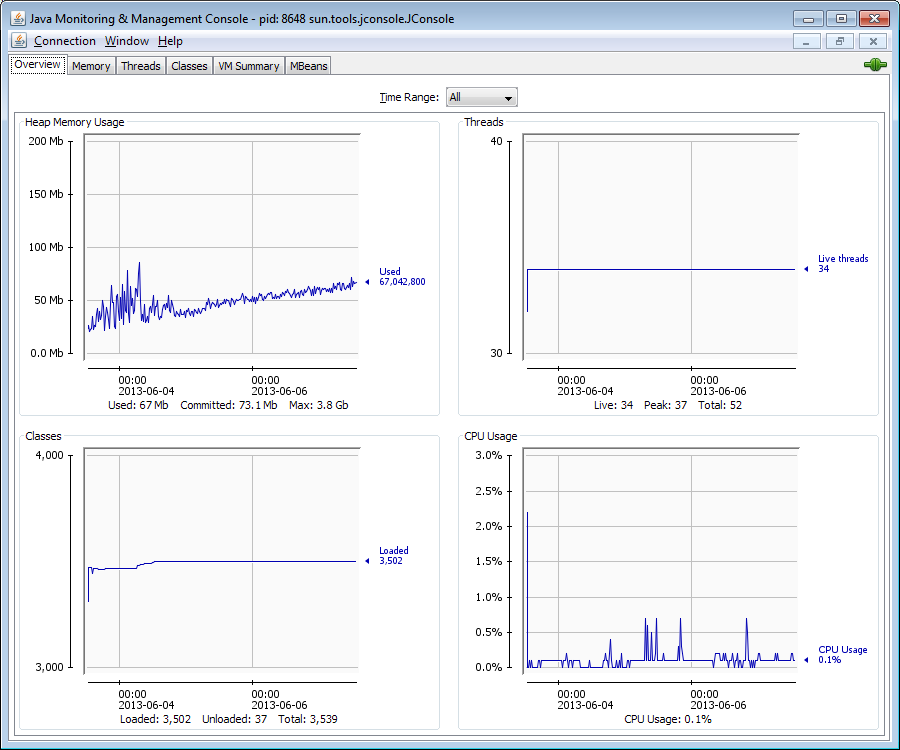If your Spectrum server stops responding, you can follow the steps below to monitor its performance and resource consumption. This monitoring provides information you can use to adjust memory and threading usage.
-
Check whether a service other than the Mapping Service is working. For example, start the Feature Service on the demo page: http://<servername>:<port>/Spatial/FeatureService//DemoPage.html. This determines whether the whole server is down or just the Mapping Service.
-
Verify you have enough disk space for both Mapping and Map Tiling images to be stored by inspecting the configuration files:
- Mapping: http://<server>:<port>/RepositoryService/repository/default/Configuration/MappingConfiguration under
"<Directory> C:\Program Files\Pitney Bowes\Spectrum/server/modules/spatial/images </Directory>"
- Map Tiling: http://<server>:<port>/RepositoryService/repository/default/Configuration/MapTilingConfiguration under
"<Property name="diskPath" value="C:/Program Files/Pitney Bowes/Spectrum/server/modules/spatial/TileCache"/>"
-
Stop the Spectrum server.
- Start the server wrapper:
- Open a command prompt as Administrator.
- Go to <Installed>\Pitney Bowes\Spectrum\server\bin\wrapper directory and type wrapper.exe -c.
This Spectrum server will start in a few minutes.
- When the server is started, run the following requests from the demo pages:
-
Open http://<servername>:<port>/Spatial/MappingService/DemoPage.html and run the List Named Maps request.
-
Open http://<servername>:<port>/Spatial/FeatureService/DemoPage.html and run the List Table Names request.
- Go to <Installed>\Pitney Bowes\Spectrum\java64\bin and run jconsole.exe.
- Under Local Process, select the wrapper process.
- In Jconsole, add a new session and select the Feature Service process.
- In Jconsole, add a new session and select the Mapping Service process.
- Leave Jconsole running to monitor the memory, CPU, threads, and so on for the Spectrum Platform wrapper for Feature Service and Mapping Service.