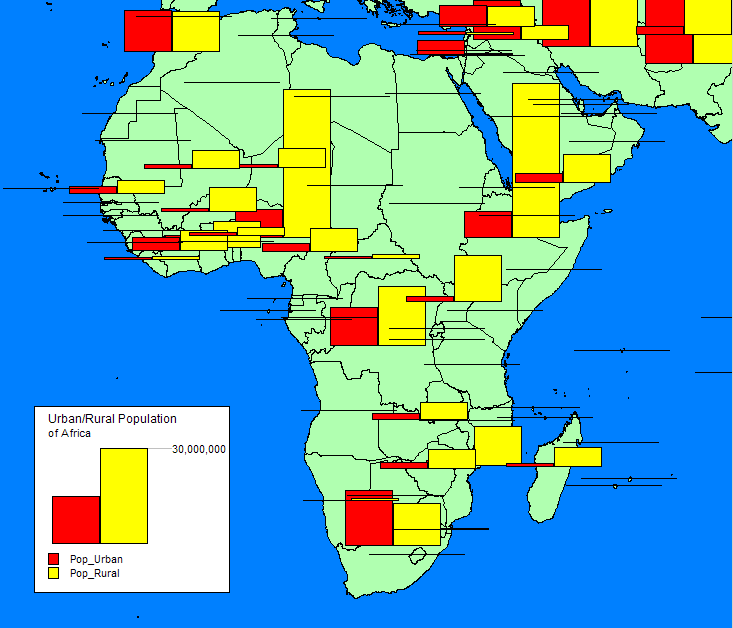Bar Chart Layer
A bar chart layer contains an object theme that allows you to examine more than one variable per record at a time. A bar chart is built for every map object at the centroid of the object, enabling you to analyze the thematic variables in a particular chart by comparing the height of the bars. You can also examine the same variable across all the charts in your map.
You can also change the type of bar chart. You can create a multi-bar chart, where each thematic variable has its own bar. Alternatively, you can create a stacked bar chart with each thematic variable on top of one another, or a graduated bar chart, where the bars are graduated in size based on some value. You can also scale the bars in a multi-bar chart independently from one another. Bar charts can be flat or three-dimensional. To show negative values in a bar chart map, the bars extend in the opposite direction to the chart's orientation. Note that negative values do not display in stacked bar charts. To ensure the order of categories in this type of chart, use an ORDER BY clause in the query that defines the underlying table.