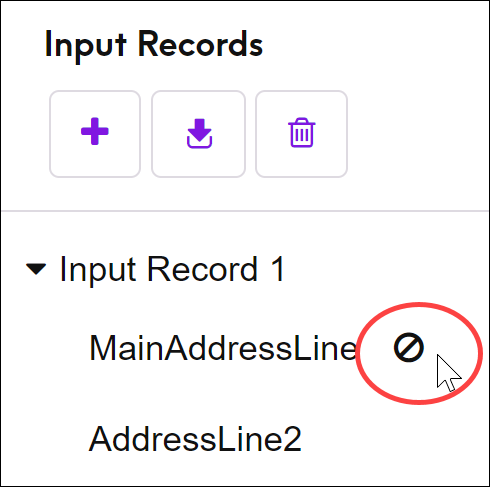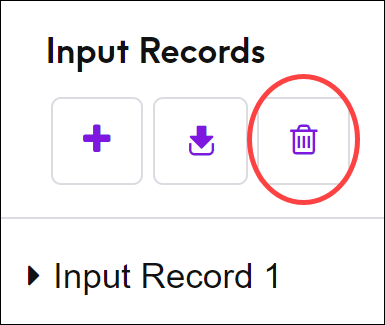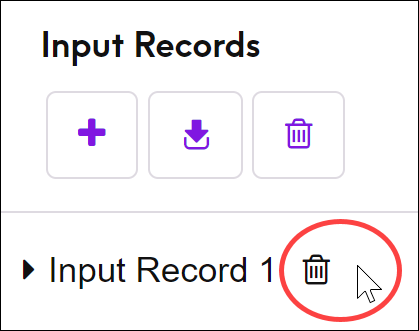Previewing an External Web Service
You can preview the response from an external web service by sending a test request. This can be done while adding a new external web service, in the last step of the "Add Web Service" wizard. You can also preview the response from external web services that have already been added to your Spectrum Technology Platform server. This topic describes how to preview an external web service that has already been added.
Note: In order to be able to preview an external web service, you must have View and
Execute privileges for Platform - Services in addition to
View and Modify privileges for External Web Services -
Connection.
The results from the external web service are displayed to the right of the input data.