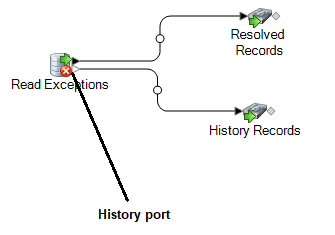Output
The Read Exceptions stage has a primary Output port and an optional History port.
Output port
The primary Output port returns records from the Data Stewardship repository that have resolved status and that match the selection criteria specified in the Read Exception options. In addition to the record fields, Read Exceptions returns the following fields that describe the last modifications made to the record in the Data Stewardship Portal.
|
Field Name |
Description |
|---|---|
|
Exception.Comment |
Any comments entered by the person who resolved the exception. For example, comments might describe the modifications that the Data Stewardship made to the record. |
|
Exception.LastModifiedBy |
The last user to modify the record in the Data Stewardship Portal |
|
Exception.LastModifiedMilliseconds |
The time that the record was last modified in the Data Stewardship Portal. The time is expressed in milliseconds since January 1, 1970 0:00 GMT. This is the standard way of calculating time in the Java programming language. You can use this value to perform date comparisons, or to create a transform to convert this value to whatever date format you want. |
|
Exception.LastModifiedString |
The time that the record was last modified in the Data Stewardship Portal. This field provides a more understandable representation of the date than the Exception.LastModifiedMilliseconds field. The time is expressed in this format:
|
History port
The optional history port streams all versions of records. History records are typically used to assemble change logs.