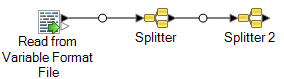Flattening Variable Format Data
Variable format file data often contains records that have a hierarchical relationship, with one record type being a parent to other record types. Since many stages require data to be in a flat format, so you may have to flatten the data in order to make the data usable by downstream stages. For example, consider this input data:
001 Joe,Smith,M,100 Main St,555-234-1290
100 CHK12904567,12/2/2007,6/1/2012,CHK
200 1000567,1/5/2012,Fashion Shoes,323.12
001 Anne,Johnson,F,1202 Lake St,555-222-4932
100 CHK238193875,1/21/2001,4/12/2012,CHK
200 1000232,3/5/2012,Blue Goose Grocery,132.11
200 1000232,3/8/2012,Trailway Bikes,540.00You may want to flatten the records so that you have one record per transaction. In the above example, that would mean taking the transaction records (records with the tag 200) and flattening them to include the account owner information (records with the tag 001) and the account details (records with the tag 100).
The following procedure describes how to use Splitter stages to flatten records.