Task buttons - Explorer page
This topic provides a reference to the Task buttons on the Explorer page.
The Explorer page task buttons support tasks that allow you to work with new and existing flows.
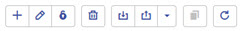
| New flow | |
Opens the New Flow dialog, allowing you to select a template for a new flow, or to open the blank job workspace to define a new flow on a blank canvas. |
| Edit selected flow | Edit the selected flow using the canvas and its available tools and sources. Edit opens one or more selected flows in the flow editor. | |
| Lock or unlock selected flow | When you lock flows, you prevent others from making changes. | |
| Delete flows | Deletes the selected flow. | |
| Import flows | |
Imports flows that were previously saved to dataflow (.df) files. |
| Export flows | Exports selected flows to dataflow (.df) files. | |
| Copy selected flows | Copying is useful for applying existing elements to create a new flow. | |
| Refresh the list of flows | |
Refresh the flow list after you make changes. Click this button, periodically, to capture changes submitted by other users in a shared environment. |