Automatic Data Type Conversion
When your flow presents data to a stage for processing, but the data is not in an acceptable format (data type), Spectrum Technology Platform can, in some cases, automatically convert the data to allow processing.
For example, Validate Address accepts only string data as input. If the PostalCode input field is of type integer, Spectrum Technology Platform can automatically convert the field to string and successfully process the PostalCode field. Likewise, the Math stage requires numeric data. If Math detects incoming string data, Spectrum Technology Platform can convert the data to the data as defined in the Math stage's File tab.
Automatic data type conversions occur in the channels of a flow. If a channel is successfully converting a data type, there will be a blue dot in the middle of the channel:

If you double-click the channel you can see the data type conversions for mapped fields. Data type conversions are identified by a dashed map channel. In the example below, the Open Name Parser output field NameScore, which is automatically mapped to the Write to File input field NameScore, and converted from integer to string format.
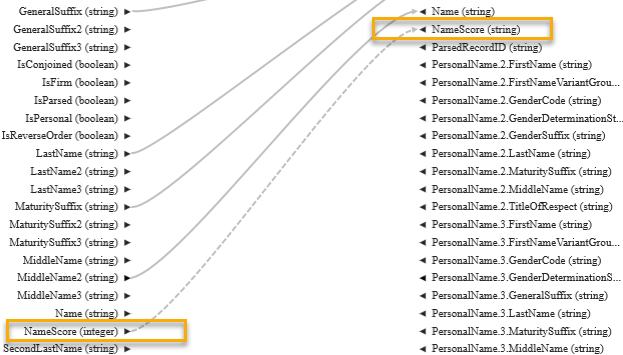
You cannot change the data type in this dialog box for automatic data type conversions. The output data type is determined by settings in the downstream stage.
Fields that do not contain valid values or that cannot be converted result in a red map channel.
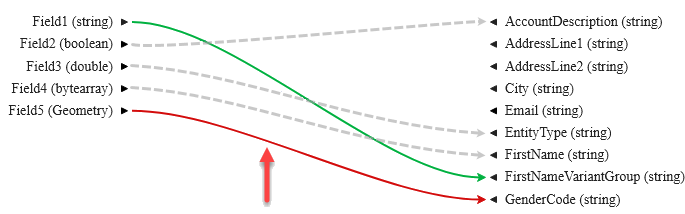
You can specify the processing of conversion/mapping errors using type conversion options.