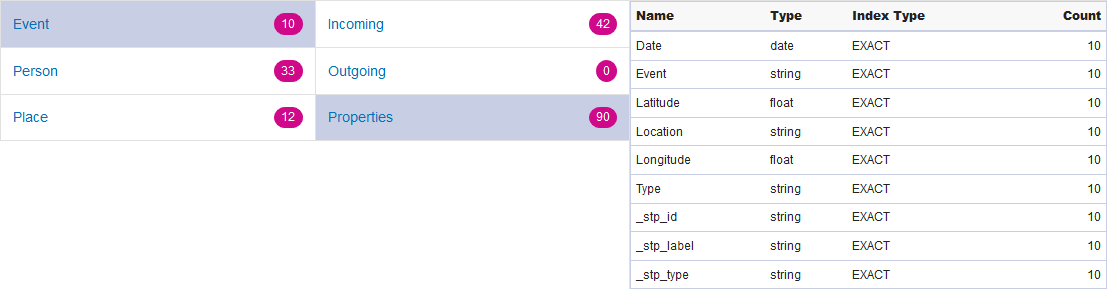Entities
When you click on the menu bar, you will see a list of entity types for your model, along with counts for each of the types. For example, the image below indicates that the model contains 10 entities that are of the Event type.

If you click the row for any of the entity types, you will see the number of relationships coming into that entity type, the number of relationships going out of that entity type, and the number of properties associated with that entity type. The image below indicates that the Event entity type has 42 incoming entities, 0 outgoing entities, and a total of 90 properties associated with it.
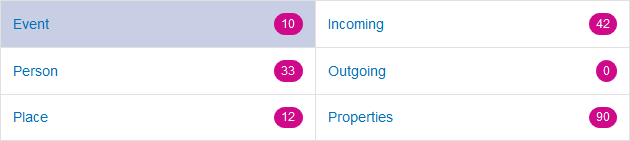
If you click the Incoming or Outgoing row, you will see a list of connections made up of source entity types, relationships, and target entity types, along with the number of times those types of connections occur in the model. For example, the image below shows that there are 4 incoming occurrences where a Person was the Organizer of an Event.
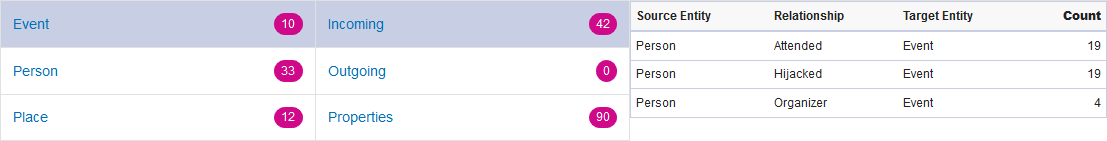
If you click the Properties row, you will see a complete list of properties associated with that entity type. Also shown is the data type for each property as well as the index type. The Type can be any supported data type, and Index Type is either "Exact," "Case-Insensitive," or "None." The image below indicates that there are 10 Date properties for the Event entity type, and that property is of a string type with an exact index type.