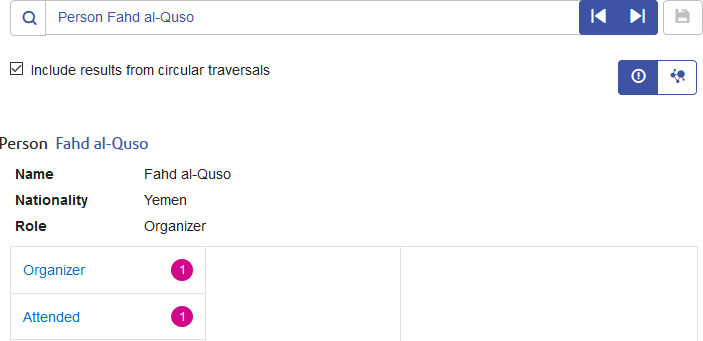Table View
The Table View presents query results in a grid format. You can sort the data by clicking on a column heading ("Person", "Organizer", etc.); otherwise, the data is in the order that the system retrieved it. To narrow the results of your query, type a search string in the Filter box. All columns will be searched, and only the results that contain the string you entered will be returned.
Note: If the data in a given column would result in multiple headings, the heading will say "Entity."
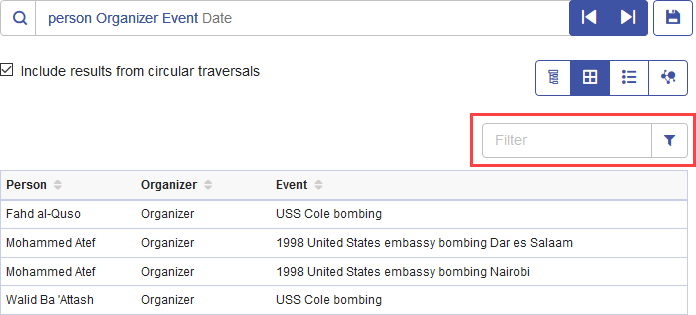
A magnifying glass appears when you hover over any entity listed in the table.
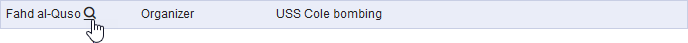
Click the magnifying glass to view the query result for the entity.