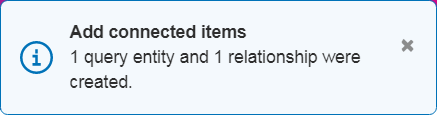| Visual Query BuilderUsing the Visual Query Builder | Parent topic: Using the Visual Query Builder |
| Click | To |
|---|---|
| Relationships | Select from relationship types that connect the selected entity, then select from connected entity types. |
| Entities | Select from connected entity types, then select from relationship types that connect the selected entity. |
Selected entity types connected by selected relationship are added to the workspace types on the workspace:
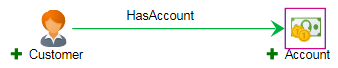
The green plus signs to the left of each entity type signify that any entity type and relationship label matching this query will be returned in the results.
Data Visualization displays an infobox summarizing what was added to your query: