Glossary Entity Wiki
The Glossary Entity Wiki page shows the basic details, scorecard, history, and the data quality rules associated with the entity.
-
On the Glossary Entity tab, click the name of the
entity, details of which you want to view.
The Glossary Entity Wiki is displayed, showing these details.
- Name of the entity
- The entity tracker: It graphically displays the stage of the entity versus the work flow. Click at any place in the tracker to view detailed tracking, such as Last Modified By and Last Modified On for each of the stages.
- Basic Information of the entity
- Scorecard of the entity
- History of the entity
- Comments on the entity
-
Click the Basic Information tab
These details are displayed:
- Version
- Last Modified By
- Last Modified On
- Approval Deadline
- Properties: Displays the name, description, and type of the entity.
-
Click the Scorecard tab.
All the scorcards run using this entity is displayed.
- From the Scorecard Name drop down list, select
the scorecard that you want to view.Note: The list displays all the scorecards run on this entity.Note: The Scorecard tab is displayed only for the published entities.
- To view details of the selected scorecard, click the Details link. It takes you to the Scorecard page.
- The Description field shows the description of the selected scorecard.
- Last Run On shows the date when the scorecard was run most recently.
- The Scores section gives a visual representation of the entity score in
the selected scorecard.Note: This value doesn't represent the scorecard of any of the models that use this entity. To see the scorecard of the model, go to the Scorecards tab on the Profile & Monitor page.
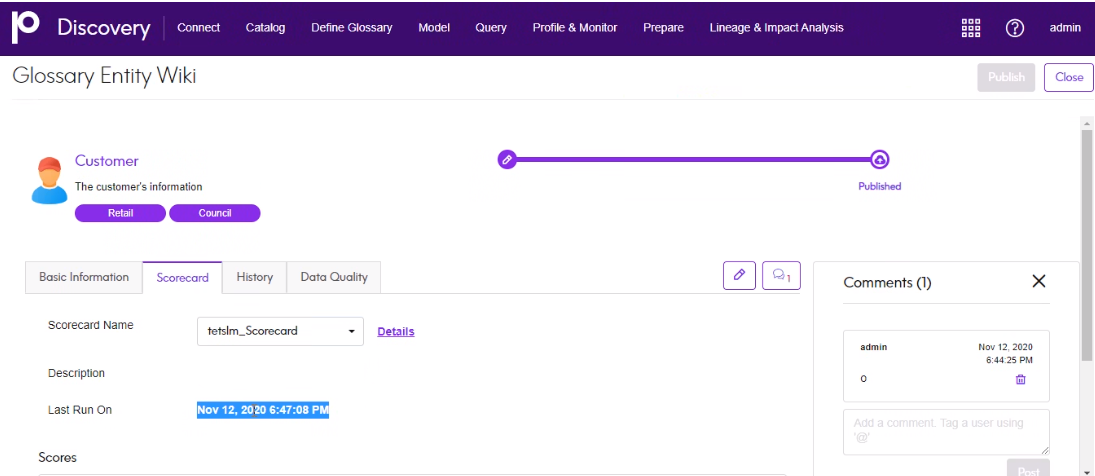
- From the Scorecard Name drop down list, select
the scorecard that you want to view.
-
Click the History tab.
It displays the older versions and details of the entity.
- Version: Shows all the versions of the entity.
The version with this icon
 is the currently used version.
is the currently used version. - Change Description corresponding to each version
- Last modified by: Name of the user who last modified the version.
- Last modified on
- Version: Shows all the versions of the entity.
The version with this icon
-
Click the Data Quality tab.
It displays the data quality rules associated with the entity. For more information on data quality rules, see Preparing Quality Rules.
- Rule Name: Displays the name of the rule. If you
click on the rule name, you are navigated to the rule page to further
modify or enhance it based on your business needs.Note: If you modify and publish the rule, the existing rule will be over-written.
-
Rule Type: Displays the type of the rule, such as Match Rule or Consolidation Rule.
- Last Updated: Displays the date and time when the rule was last updated.
- Rule Name: Displays the name of the rule. If you
click on the rule name, you are navigated to the rule page to further
modify or enhance it based on your business needs.
-
Click
 to show and hide the comments panel.
The comments panel displays all the comments on the entity given by various users.
to show and hide the comments panel.
The comments panel displays all the comments on the entity given by various users.