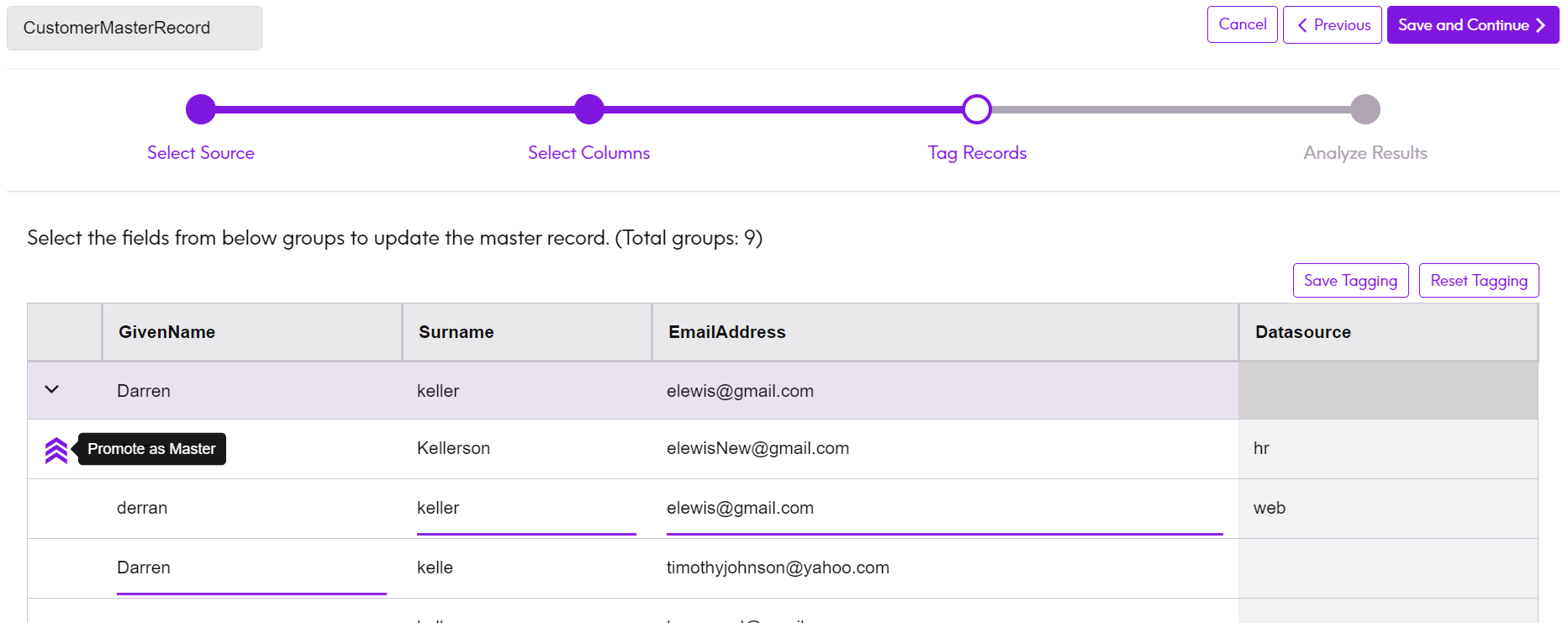Tagging Records
This page lets you review the groups and taggings done by the system. You need to
select the fields from the groups generated by the system to propose a master record.
The fields identified as the master record within a group are collectively displayed on
the first row by the system and highlighted within the table. The system then generates
the Best of Breed Rule on the next page based on your
feedback.
Note: The pre-tags are suggestive only based on the internal algorithms and
should be reviewed thoroughly.
In case you wish to select any other field for a given group, place your cursor over the
required field and click on it. The selected field is then dynamically updated in the
first row of the table. You can also choose to select the entire row as a master record
by clicking the Move to Master icon, which appears on the row's
extreme left-side.
Note: Each column's header is re-sizeable and can be dragged-dropped
to any place based on your needs.
Click the Save and Continue button to see the best of breed rule generated by the system.
Save and Reset Tagged Records
- To save the tags specified by you, click the Save Tagging button on the page's top right just above the table. Your specifications will remain saved across multiple sessions.
- To reset the tagging done so far, click the Reset Tagging button.