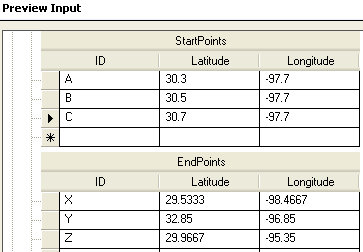Input
The input to Get Travel Cost Matrix is a list of start points and end points expressed as latitude/longitude coordinates. You can also include user-defined fields.
The order of start and end points in the input determines the order of the sequences in the response. For example, if you specify two start points and two end points in the request, the response will contain the following order of sequences (where S is start and E is end): S1 to E1, S1 to E2, S2 to E1, S2 to E2.
When using Get Travel Cost Matrix in a job you must convert flat data to a list. This is because input data for a job is flat data read from a file or database but Get Travel Cost Matrix requires input to be in list format. To convert flat data to a list, use the Transformer stage to create a custom transform.
|
Field Name |
Description |
|---|---|
|
Latitude |
The latitude for a start or end point. Specify the latitude using the format selected in the Coordinate format option. |
|
Longitude |
The longitude for a start or end point. Specify the longitude using the format selected in the Coordinate format option. |
|
ID |
An identification you assign to the point. Specify an ID comprised of alpha and/or numeric characters to represent a point. This ID corresponds to the StartPointID or EndPointID field in output. |
| TollRoad | This feature specifies whether you want a route with or without a toll road. This is a Boolean type parameter. The default vale is False. If you set the value of TollRoad to True, the response contains a route without any toll roads. If the value of TollRoad is set to False, the route includes toll roads. |
Sample Input
The sample input below shows three start points and three end points. The start points have been given IDs of A, B, and C, and the end points have been given IDs of X, Y, and Z. Click here to see how these IDs correlate to the output.