Changing User Interface Colors
The brand.css file controls the look and feel of user interface elements, such as buttons, lists, and tables. There are instructions within the brand.css file that explain how to customize each property shown below.
| Search brand.css for | Example | |
|---|---|---|
| Primary Button | ||
| Normal | btn-primary |
 |
| On hover over | btn-primary:hover |
 |
| On focus state | btn-primary:active |
 |
| Default Button | ||
| Normal | btn-default |
 |
| On hover over | btn-default:hover |
 |
| On focus state | btn-default:active |
 |
| Link Button | ||
| Normal | btn-link |
 |
| On hover over | btn-link.nostyle:hover |
 |
| On focus state | btn-link:focus |
 |
| Forms | ||
| Text field | form-control |
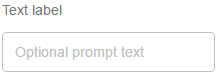 |
| Text field active state | form-control:focus |
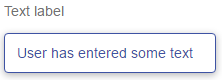 |
| Text drop-down list | ui-select-multiple |
 |
| Text drop-down list active state | ui-select-match>.btn:hover |
 |
| Lists | ||
list-group-item |
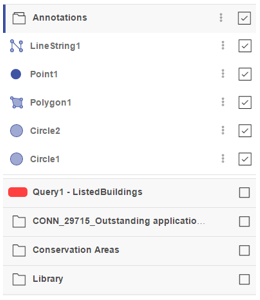 |
|
| Tables | ||
table
|
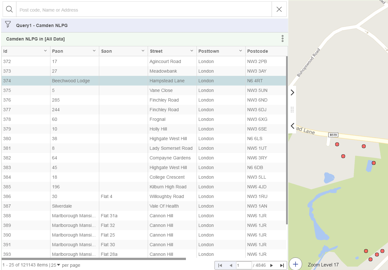 |
|
| Token or Badge Color | ||
badge-brand-info |
||
| Annotation Color | ||
svg-brand.draw-annotation |
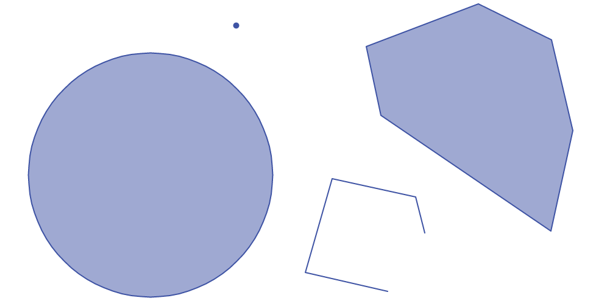 |
|
| Tabs | ||
| Active state | nav-tabs
|
 |
| Date Picker | ||
_720kb-datepicker-calendar |
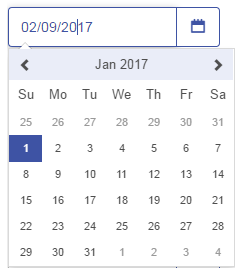 |
|