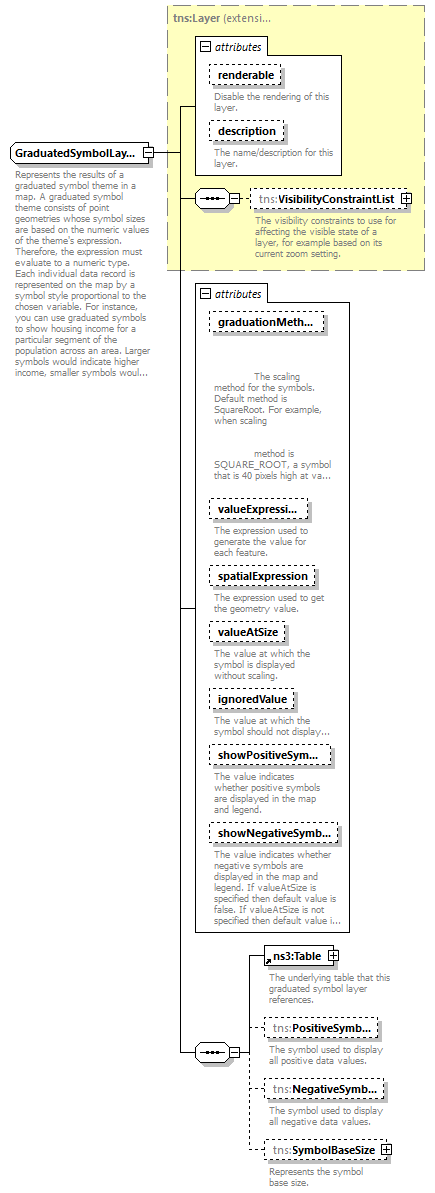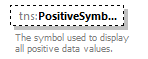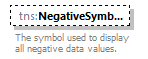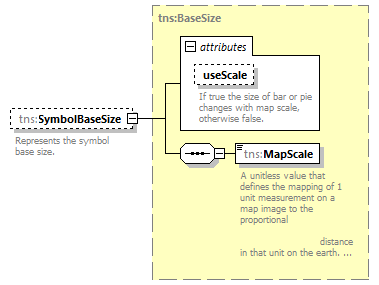| Name | Type | Use | Default | Fixed | Annotation |
| renderable | xsd:boolean | optional | true | | | documentation | | Disable the rendering of this layer. |
|
| description | xsd:string | | | | | documentation | | The name/description for this layer. |
|
| graduationMethod | tns:GraduationMethod | optional | SQUARE_ROOT | | | documentation |
The scaling method for the symbols. Default method is SquareRoot. For example, when scaling
method is SQUARE_ROOT, a symbol that is 40 pixels high at value 100 will be
about 12 pixels high at value 10.
|
|
| valueExpression | xsd:string | | | | | documentation | | The expression used to generate the value for each feature. |
|
| spatialExpression | xsd:string | optional | | | | documentation | | The expression used to get the geometry value. |
|
| valueAtSize | xsd:double | optional | | | | documentation | | The value at which the symbol is displayed without scaling. |
|
| ignoredValue | xsd:double | optional | | | | documentation | | The value at which the symbol should not displayed. |
|
| showPositiveSymbol | xsd:boolean | optional | true | | | documentation | | The value indicates whether positive symbols are displayed in the map and legend. |
|
| showNegativeSymbol | xsd:boolean | optional | | | | documentation | | The value indicates whether negative symbols are displayed in the map and legend. If valueAtSize is specified then default value is false. If valueAtSize is not specified then default value is true. |
|