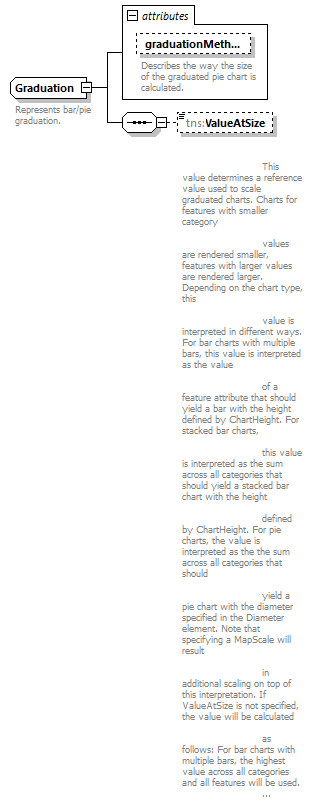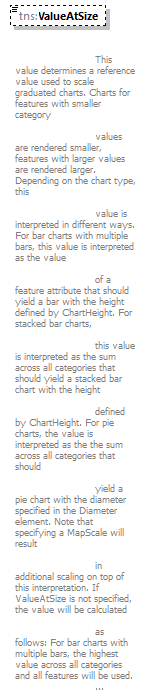| annotation |
| documentation |
This value determines a reference value used to scale graduated charts. Charts for features with smaller category
values are rendered smaller, features with larger values are rendered larger. Depending on the chart type, this
value is interpreted in different ways. For bar charts with multiple bars, this value is interpreted as the value
of a feature attribute that should yield a bar with the height defined by ChartHeight. For stacked bar charts,
this value is interpreted as the sum across all categories that should yield a stacked bar chart with the height
defined by ChartHeight. For pie charts, the value is interpreted as the the sum across all categories that should
yield a pie chart with the diameter specified in the Diameter element. Note that specifying a MapScale will result
in additional scaling on top of this interpretation. If ValueAtSize is not specified, the value will be calculated
as follows: For bar charts with multiple bars, the highest value across all categories and all features will be used.
For bar charts with stacked bar charts as well as graduated pie charts, the highest sum of all category values across
all features will be used.
|
|