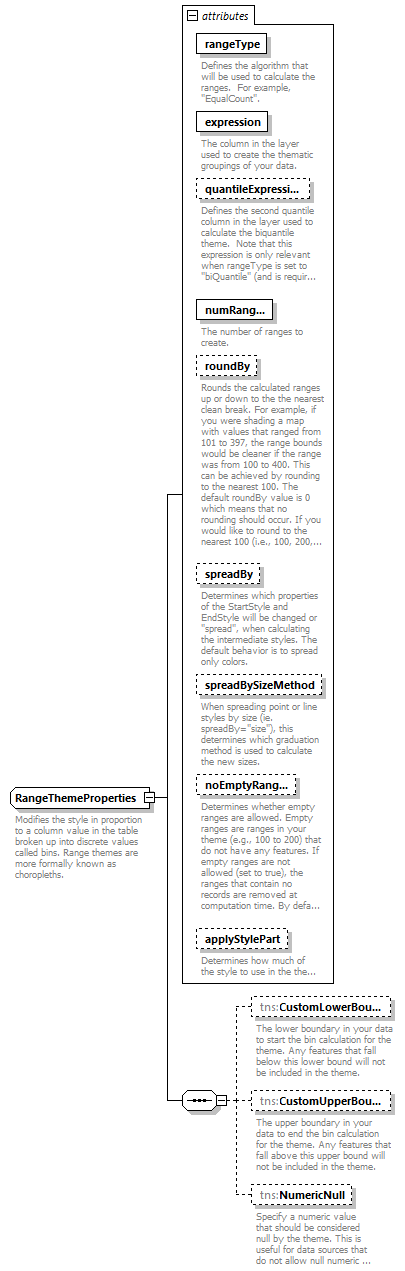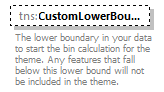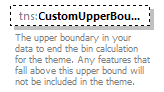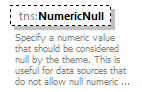| facets |
| Kind | Value | Annotation | | enumeration | EqualCount | | documentation | | Has the same number of records in each Interval. For example, a table has 100 records and the user wants 4 Intervals. There will be approximately 25 records in each Interval, depending on the rounding factor. When the Styles are not specified, an internal style generator will be used to create up to 36 unique color fill styles. |
| | enumeration | EqualRange | | documentation | | It divides records across ranges of equal size. For example, you have a field in your table with data values ranging from 1 to 100. You want to create a thematic map with four equal size ranges. The EqualRangesBuilder produces ranges 1-25.75, 25.75-50.5, 50.5-75.25, and 75.25-100. And if roundBy is set to 1 the EqualRangesBuilder produces ranges 1-26, 26-51, 51-76, and 76-100. When the Styles are not specified, an internal style generator will be used to create up to 36 unique color fill styles. |
| | enumeration | NaturalBreak | | documentation | | Divides records according to an algorithm that uses the average of each range to distribute the data more evenly across the ranges. It distributes the values so that the average of each range is as close as possible to each of the range values in that range. This ensures that the ranges are well represented by their averages, and that data values within each of the ranges are fairly close together. When the Styles are not specified, an internal style generator will be used to create up to 36 unique color fill styles. |
| | enumeration | StandardDeviation | | documentation | | Creates ranges such that the middle range breaks at the mean of the values, and the ranges above and below the middle range are one standard deviation above or below the mean. When the Styles are not specified, an internal style generator will be used to create up to 36 unique color fill styles. |
| | enumeration | BiQuantile | | documentation | | Divides records containing a and b across ranges so that each range of a's contains approximately the same number of b's. For example, you may want to do a ranged theme based on buying power, where you quantile on state population. The states would be arranged in buying power order, and buying power ranges would be decided so that each range contains approximately the same total population. When the Styles are not specified, an internal style generator will be used to create up to 36 unique color fill styles. |
|
|