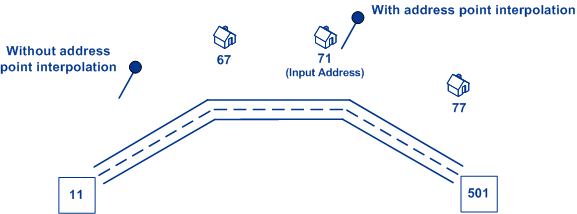Custom Preferences: Geocode Service (Geocoding API)
Custom preferences supported by the Geocode Service are for use against any country dataset. Other custom fields that apply to certain countries are located in Custom Preferences and Fields.
To create a custom preference for a POST request, follow this code snippet.
"preferences" : {
"customPreferences" : {
"<YOUR_CUSTOM_PREFERENCE>" : "true"
}| Parameter | Type | Description |
|---|---|---|
| POST: "clientLocale" | String | Specify the locale value. For example, specify "th" for the Thai
language. Java API Example where xx = language value: setClientLocale(Locale.forLanguageTag("xx")) |
|
POST: FALLBACK_TO_WORLD |
String | When World Places is installed, the geocoder
specifies whether to use World Places to determine
a geocode when any of the following conditions exist:
The customPreferences object is specified in the preferences object. see example at the top of this table. |
| POST: RETURN_FORMATTED_ADDRESS | Boolean |
When set to true, the Address Lines in the output will be returned in
the country-specific postal format for the candidate address. By
default, this preference is set to false.
Note: Setting this
preference to true has an impact on overall
performance. |
|
POST: RETURN_PARSED_INPUT |
Boolean | The Parsed Input address displays the formatted input street address
and each input address element in a separate field. This feature can
help you understand how the input address was parsed by the geocoder
and identify specific input elements that could not be geocoded.
For example, a returned PARSED_INPUT_ADDRESS_NUMBER could contain an
invalid house number in your input address. Optional.
The customPreferences object is specified in the preferences object. see example at the top of this table. |
| POST: SEARCH_WORLD_PLACES | String | This option specifies to only use the World
Geocoder for geocoding. Regardless of any other configured data, if you
have the World Geocoder configured and set either the
FallbacktoGeographic or
FallbacktoPostal to true, you can use the custom
preference "SEARCH_WORLD_PLACES" to geocode against just the World data. Optional.
The customPreferences object is specified in the preferences object. see example at the top of this table. |
POST: USE_ADDRESS_POINT_INTERPOLATION |
Boolean | Address point interpolation is a patented process that results in a more accurate interpolated point. It improves upon regular street segment interpolation by using point data in the interpolation process, as opposed to using street segments alone.
|
POST: KEY_CUSTOM_DICTIONARY_USAGE |
String | possible values: PREFER_CUSTOM_DICTIONARIES, PREFER_STANDARD_DICTIONARIES, USE_CUSTOM_DICTIONARIES_ONLY, USE_STANDARD_DICTIONARIES_ONLY |
|
POST: PREFER_POBOX_OVER_STREET |
Boolean |
For countries that support PO Box addresses, this preference allows you to prefer the PO Box match over the Street match. |
| GEOHASH_LEVEL | String | Sets the precision of the geohash. By default, this is set to the highest level of precision, "12" characters. Enter a value "1" through "12". |
| RETURN_GEOHASH | Boolean | When set to true,
returns the GEOHASHoutput field (LAT and LON custom fields
as a 32-bit encoded string representing an area in . Default = false. |