You can switch to a different type of background map. For example, Aerial, Hybrid and Roads
map. The switch background map option is located at the top right corner of the map. In
the example below, click on the Aerial or Hybrid or Roads options
to switch between them.
Switching Base Maps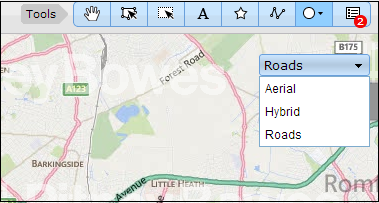
Note: Based on the settings done in Admin Console, you can retain X, Y, View and Zoom while
switching the Map Configurations with same projections.