To add a text annotation to the map follow the steps given below:
-
From the toolbar, select Text Annotation
 .
.
-
Click on the map once to register the centre point for the text.
The text annotation dialog box appears.
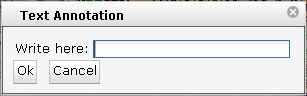
-
Type the text you wish to add and click OK.
The text will be added to the map.
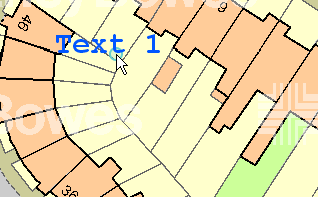 Note: You cannot query on a Text Annotation. Summarize data is not supported for Text Annotation.Note: Click on Navigate Map
Note: You cannot query on a Text Annotation. Summarize data is not supported for Text Annotation.Note: Click on Navigate Map icon on the toolbar to
release the selected annotation feature.
icon on the toolbar to
release the selected annotation feature.