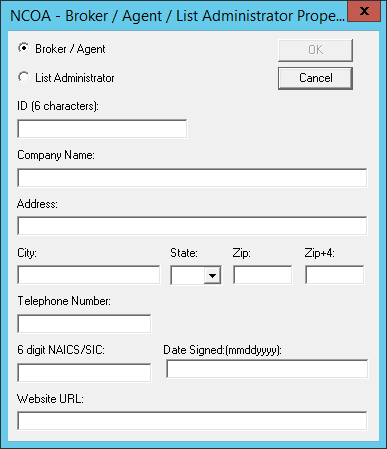A broker or agent is a third party who submits a Move Update service request to an NCOALink licensee for a client. The broker/agent receives the updated address files from the NCOALink licensee and returns the address files to the client. A list administrator performs all address list management functions for a client. The list administrator differs from a broker/agent because, unlike a broker/agent, the list administrator does not return updated address files to the client. Use the following procedure to add a broker/agent or list administrator.
-
Select Tools > Options > NCOA/Link. Click the NCOA Broker/Agent/List Admin tab.
-
Click Add. The Broker/Agent/List Administrator Properties dialog box displays.
-
Fill in the following fields for the Broker/Agent or List Administrator to add.
- Broker/Agent — Click Broker/Agent to add a broker/agent.
- List Administrator — Click List Administrator to add a list administrator.
- ID — (Required) Type six alphanumeric characters for the unique broker/agent or list administrator ID.
- Company Name — (Required) Type up to 30 alphanumeric characters for the company name.
Note: The company name and ID must be unique.
- Address — (Required) Type up to 50 alphanumeric characters for the address.
- City — (Required) Type up to 28 alphanumeric characters for the city name.
- State — (Required) Select the state for the broker/agent or list administrator. This is a required field.
- ZIP — (Required) Type the ZIP Code for the broker/agent or list administrator.
- ZIP + 4 — (Required) Type the ZIP + 4 Code for the broker/agent or list administrator. This is a required field.
- Telephone Number — (Required) Type the 10-character telephone number (without hyphens or punctuation) for the broker/agent or list administrator. This is a required field.
- NAICS/SIC — Type the six-digit NAICS/SIC code
that identifies the company type. For more information on the NAICS/SIC codes,
see http://www.census.gov.
- Date Signed — Type the date (mmddyyyy) that the broker/agent or list administrator signed the Processing Acknowledgement Form (PAF). For example, if the PAF was signed on January 2, 2015 you would enter 01022015. The PAF is a USPS-required form that brokers/agents and list administrators must sign to acknowledge that they will use the output from NCOALink in accordance with USPS regulations.
Note: The USPS PAF renewal process requires you to review your PAF annually (based on your PAF signed date) for changes to the information contained on your original or last reviewed PAF form. If the information on your PAF has not changed, you do not have to submit a new PAF to the USPS. If the information on your PAF has changed, you have to submit a new PAF to the USPS and update the PAF information in your VeriMove job.
-
Website URL — Type up to 40 alphanumeric characters for the web site of the broker/agent or list administrator.