Jobs That Will Run on Windows
-
In the VeriMove main window, double-click the job you want.
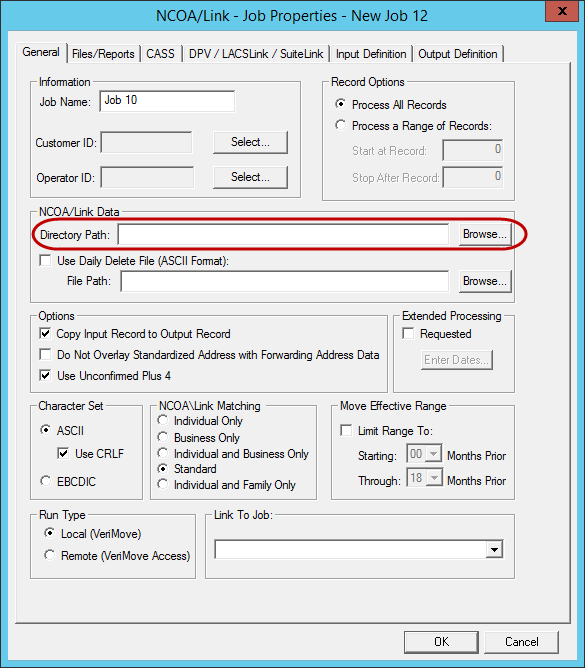
- On the General tab, enter the path to the NCOALink data files in the Directory Path field or Click Browse to open a dialog box and navigate to the location of the NCOALink data files.
- Select LCD.NT and click Open.
- If you want to use the Daily Delete file, see Using the Daily Delete File.