Cluster Architecture
Spectrum Spatial Analyst can communicate with a single Spectrum instance or a cluster. In the case of the Spectrum cluster, Spectrum Spatial Analyst should use the URL for the corresponding load-balancer.
In a clustered environment, the processing is shared among two or more instances of the SSA servers. The deployment architecture includes a load balancer, an Spectrum Spatial Analyst cluster, Spectrum Technology Platform server, and a file share for customer configuration. All communication with Spectrum Spatial Analyst is through a load balancer. Instead of using the URL and port of Spectrum Spatial Analyst, clients use the URL and port of the load balancer. Consider using this approach if you require failover and high-volume, high- performance processing.
- Locate Service
- Analyst
In order to achieve fail over the best approach is to have two or more servers each of which contains two nodes. That way each node is on a separate server, hence if one server fails the other one still has a node available. The installer will deploy both the nodes on each server that you install Spectrum Spatial Analyst on.
The following diagram illustrates this architecture showing two servers for Spectrum Spatial Analyst:
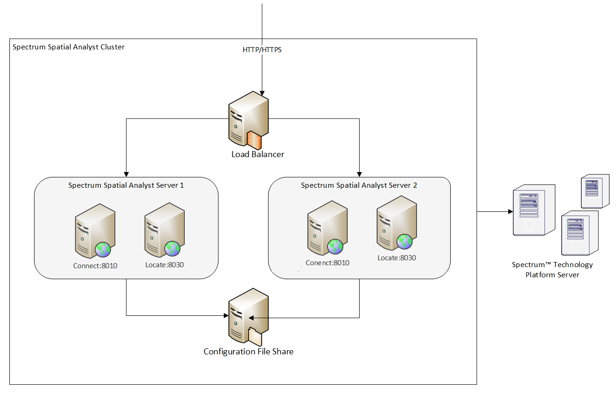
Load Balancer
A load balancer acts as the “traffic cop” sitting in front of SSA servers and routing user requests across all servers, capable of fulfilling those requests.
The distributed SSA architecture is implemented behind the scenes. All the clients use a load balancer URL to access the SSA application. The load balancer URL consists of host name and port (typically port 80 for a distributed environment).
As the requests come, the load balancer identifies an appropriate SSA node to handle the request as per the configured load balancing algorithm. The request is then processed by an SSA node.
Nodes
A node in the SSA cluster is a single server in SSA installation. Each SSA installation has three types of nodes
- Locate Service
- Analyst
You need to configure separate routes for Admin console, Address Search and Analyst nodes.