Applies to:
- Winshuttle Foundation
4-1. Create SharePoint lists manually
Back to
Steps in this phase
First, we'll manually create a static list in SharePoint for the currency drop-down (USD, EUR, GBP) and Reconciliation Account drop-down lists.
- On your Workflow site, click Create.
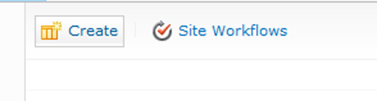
- Click Custom List.

- Add a new item for each currency (USD, EUR, BBP).
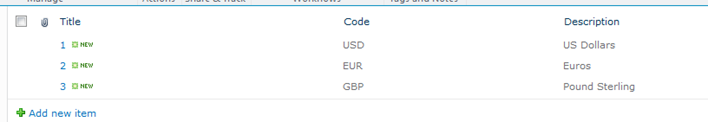
- Similar to the Currency list created above, create a list of Reconciliation Accounts that looks like the example shown below.

Create SharePoint lists for each of the following:
- Countries
- Terms of Payment
- Currencies
- Reconciliation Accounts
