Applies to:
- Winshuttle Foundation
4-4. Connect a drop-down list to an SAP lookup
Back to
Steps in this phase
In this step, we're going to use the SAP F4 Lookup for a field called Planning Group.
- Click the Accounting Information group.
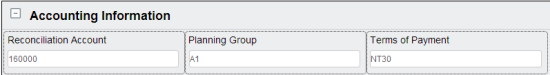
- In the Properties pane, click Advanced Elements.
- Click SAP F4 Lookup.
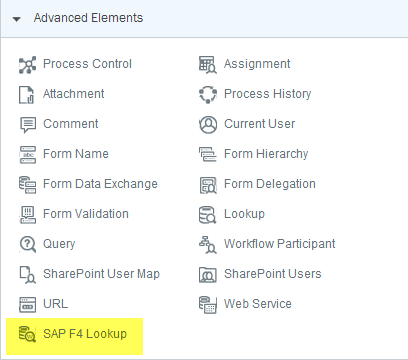
- In the Planning Group, click the SAP F4 Lookup element to open its properties in the Properties pane.
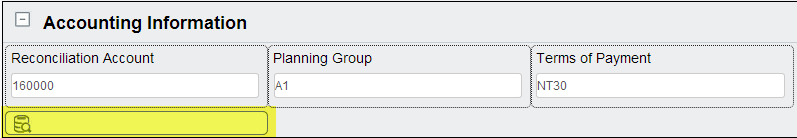
- In the Properties pane for the SAP F4 Lookup element:
- Mapping Name: Set to XK01-XML-Mapping
- SAP Field: Set to Planning_Group
- Set Field: Set to Planning_Group
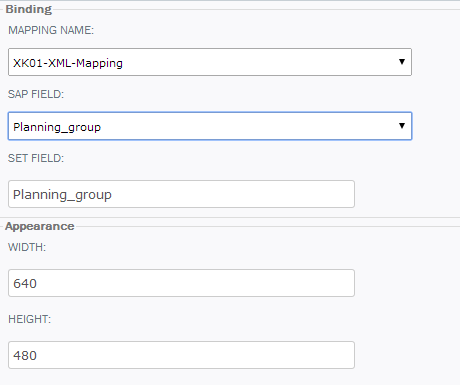
- Click OK to finish.
