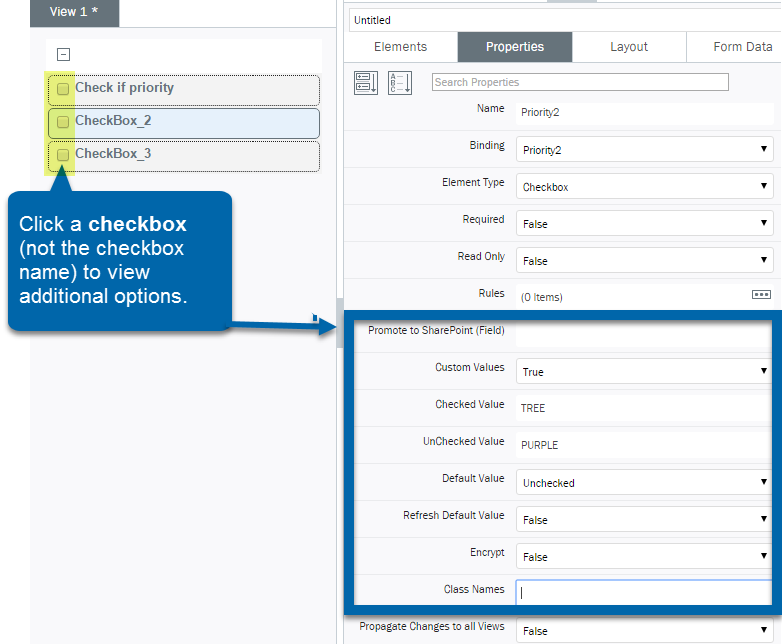Applies to:
- Winshuttle Foundation
Checkbox
The Checkbox element adds a simple checkbox ![]() to a form.
to a form.
Checkbox element-specific properties:
- Selection Size: The size of the buttons in the form.
Click the checkbox (not the checkbox name) to configure the following checkbox properties:
- Custom Values: True/False. Set to true to specify the Checked and Unchecked values that SAP is expecting.
- Checked Value: For SAP there is no need for single or double quotes.
- Unchecked Value: For SAP this should be blank. There is no need for single or double quotes.
- Refresh Default Value: False (default). Only set to True if you have used a rule in the default value of the field.
- Encrypt: Set to False. Only set to True if you want Winshuttle Workflow to encrypt the value chosen.
- Propagate Changes to all Views: False (default). Set to True if you want to make any style and property changes to the field, and then propagate those changes to all views where the field appears.