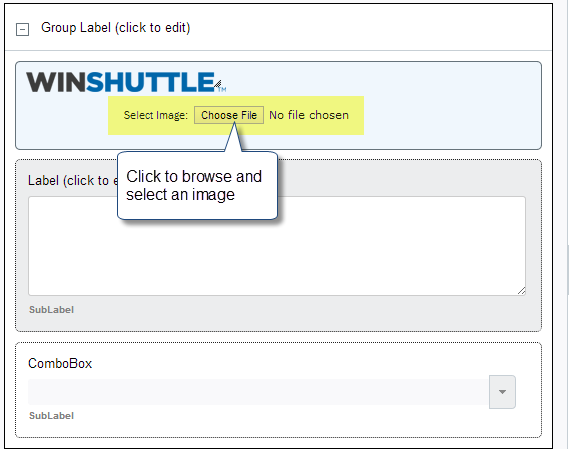Applies to:
- Winshuttle Foundation
Image
Image properties
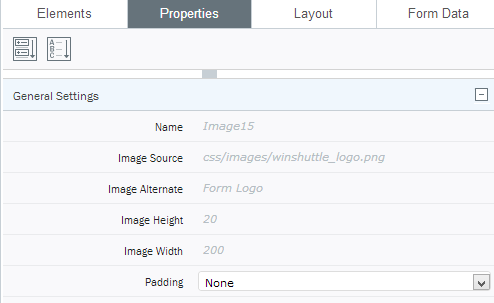
With the Image element you can add an image (for example, a company logo) to your form.
See the Form Element General Properties Table for information about the general properties associated with this element.
Image element properties:
- Image Source: The path to the location the image is loaded from.
- Image Alternate: The Alt-text for the image.
- Image Height: The height of the image in pixels.
- Image Width: The width of the image in pixels.
Adding an image to a form
- In the canvas, click the group into which you wish to insert the image.
- In the Properties Pane, click the Elements tab.
- Click Helper Elements, and then click Image.
- In the canvas, click Choose File to browse to the image you wish to insert, and then click Open.